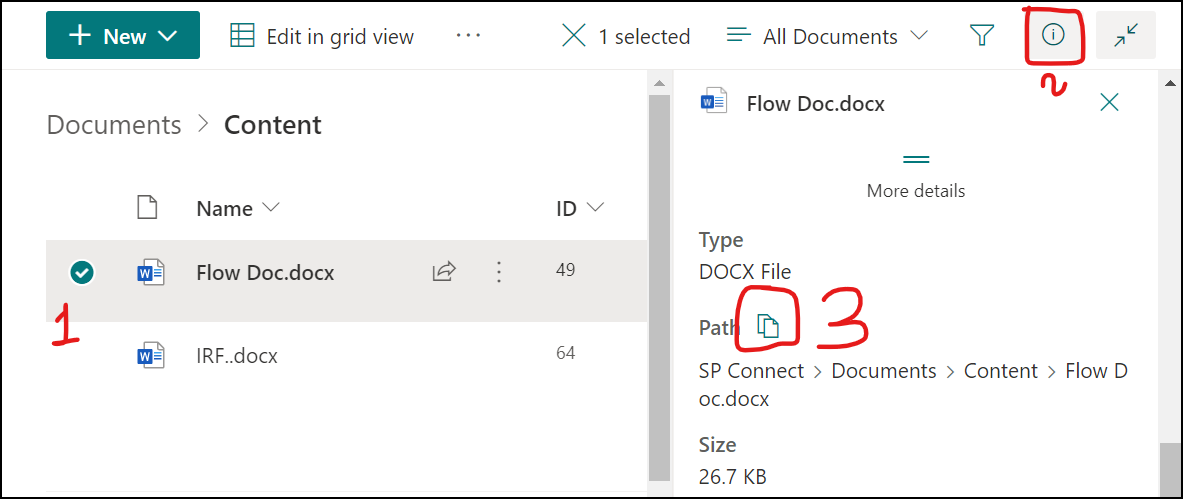I've done some investigating and if I use "Share" -> "People with existing access" it does not create unique permissions.
However, if the user clicks on "Copy Link", it automatically creates a link using our default ("People in our organization"), before I am able to change the setting to "People with existing access". This is what is creating all of the random unique permissions.
Do anyone know if there is a way to prevent a file from getting a unique permission if the users want to copy the link?