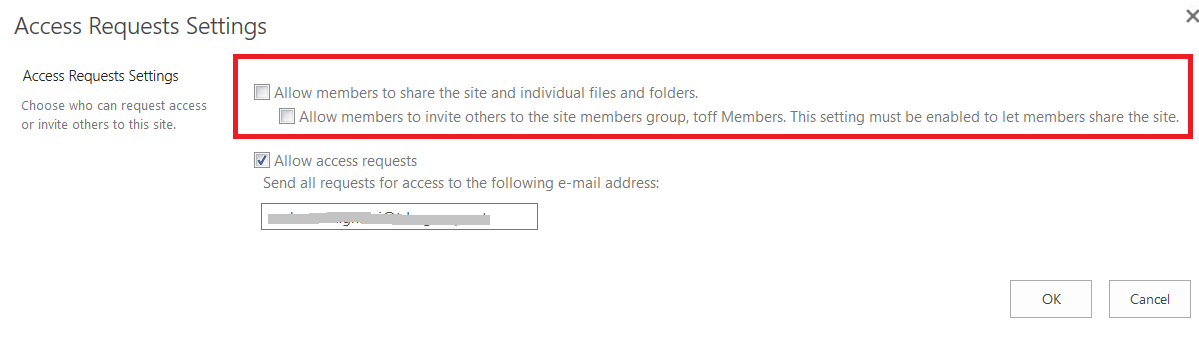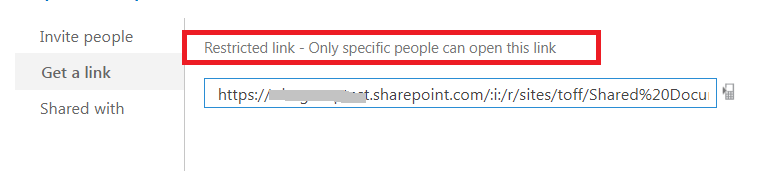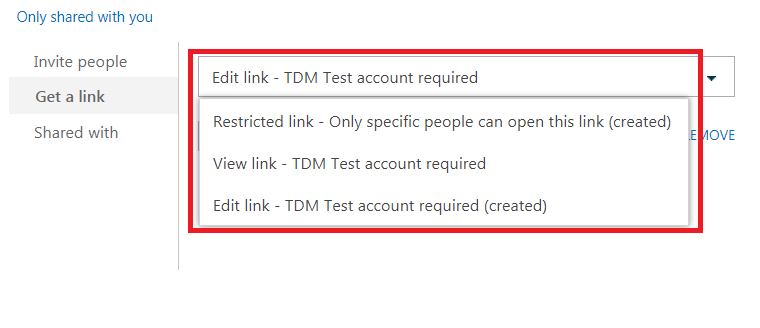I can not understand what is the relation between these 2 options:-
- Now if inside my SharePoint Online site collection settings >> Access Request Settings >> i un-check the "allow members to share", as follow:-
- then if any user member or even site owner user, click on "Get Link" for a file, then the only option for the link type will be "Restricted link" and the options will be disabled, as follow:-
- while if i check the "allow members to share" checkboxes, then the options for the link type will be enabled as follow:-
so my questions are:-
what is the relation between the "allow members to share" checkbox and the link type options inside the Get Link popup? as the "allow members to share" should only be related to allowing non-admin users to directly share files, without getting admin approval.
now if we check the "allow members to share" checkboxes, this will result in a weird behavior, that when users click on "Get Link" the file will automatically have unique permission. so my question is can i still allow members to share files, while prevent files from having unique permission if users click on "Get Link"??