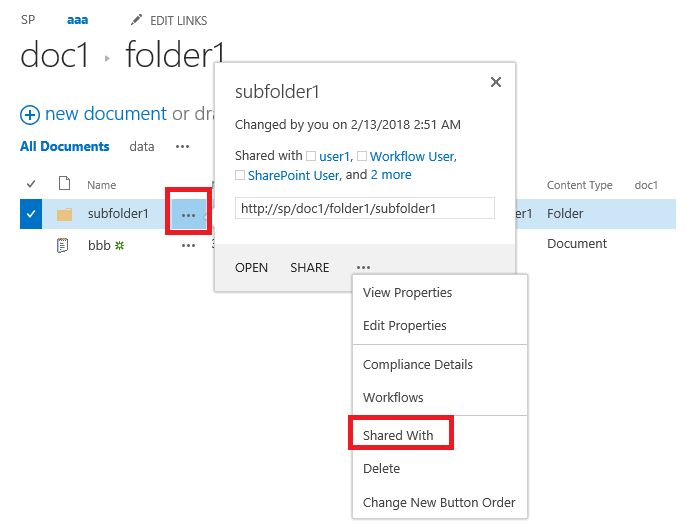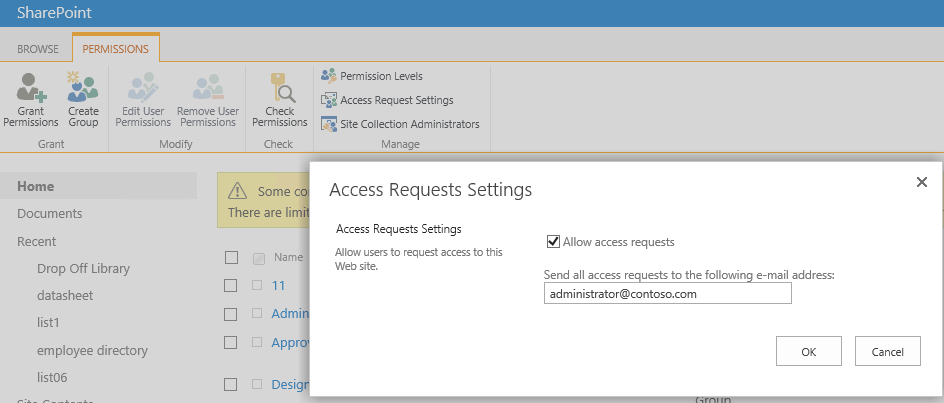Make them in to separate document libraries. Make one FINANCE document library and set user's permissions using Groups. Then make a separate FINANCE PLANNING AND ANALYSIS document library and again set user permission using Groups.
You'll need a naming system e.g. 'Finance 1' for the first finance project, Finance 1 for the next finance project - unless you have a project name you could use instead.
Should you need to link 'Finance 1' together with 'Finance Planning and Analysis' then spend some time familiarising yourself with 'look-up' columns. These can be used to 'connect' data saved in different places.
Finally, you'll need to customise the navigation bar to make it logical for users. Add a header called FINANCE PROJECTS, the drop-down bar opens to show Finance Project 1 underneath, to the side you'll see 'Finance Planning and Analysis 1'. Though if you anticipate that there will be a great many projects coming in the future, then you'll need a different approach to navigation.
Further Reading / Research
The SP Maven is a personal favourite of mine for SP Administration - here's a link to some ideas for setting up document management. You have a few different options, personally I'd probably try and avoid folders (as I've explained above - since permissions will be difficult and confusing to manage). You could also try using meta-data.
Permissions - OOTB groups - note that many groups are cumulative in the permissions they give. What you suggested in your question might be a custom group OR perhaps 'View' might be the one you need - you'll have to test it.