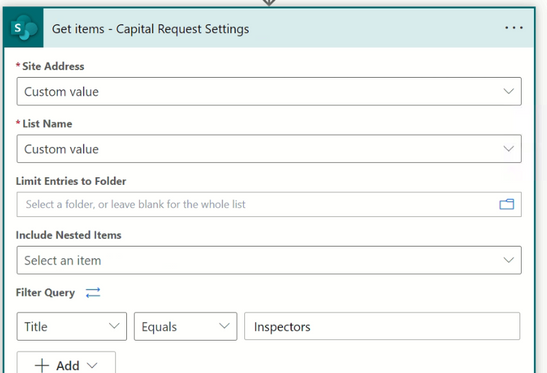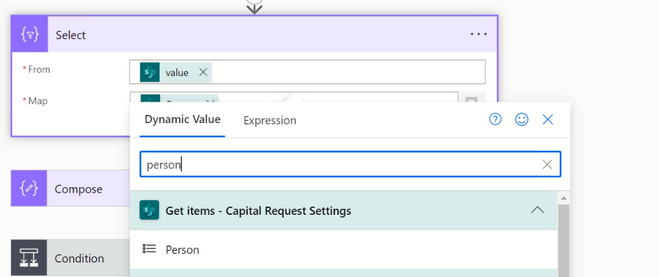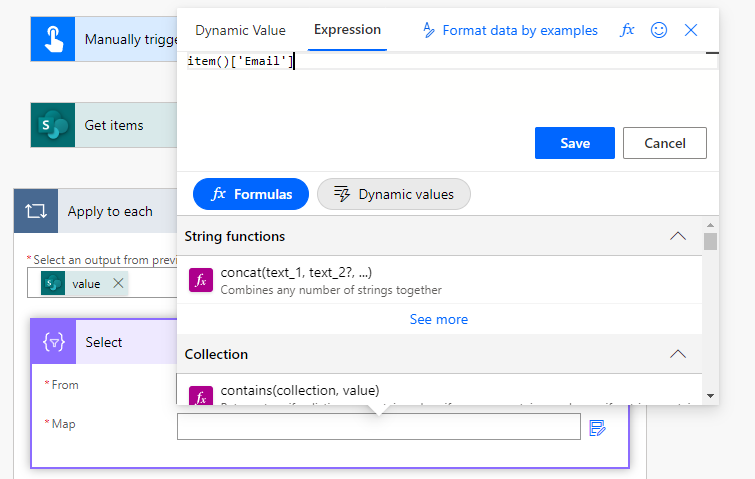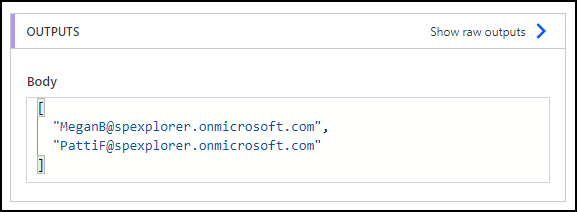I have a People/Group SharePoint field named "Person" which allow multiple selection >> and I am getting the related list items (which contain the "Person" field) using Get Items as follow:
Then inside the Select I want to select the Person email addresses to build a comma separated string for all the Person emails >> but I only get the Person property, as follow and did not get a property for the Person email:
So can anyone advice?