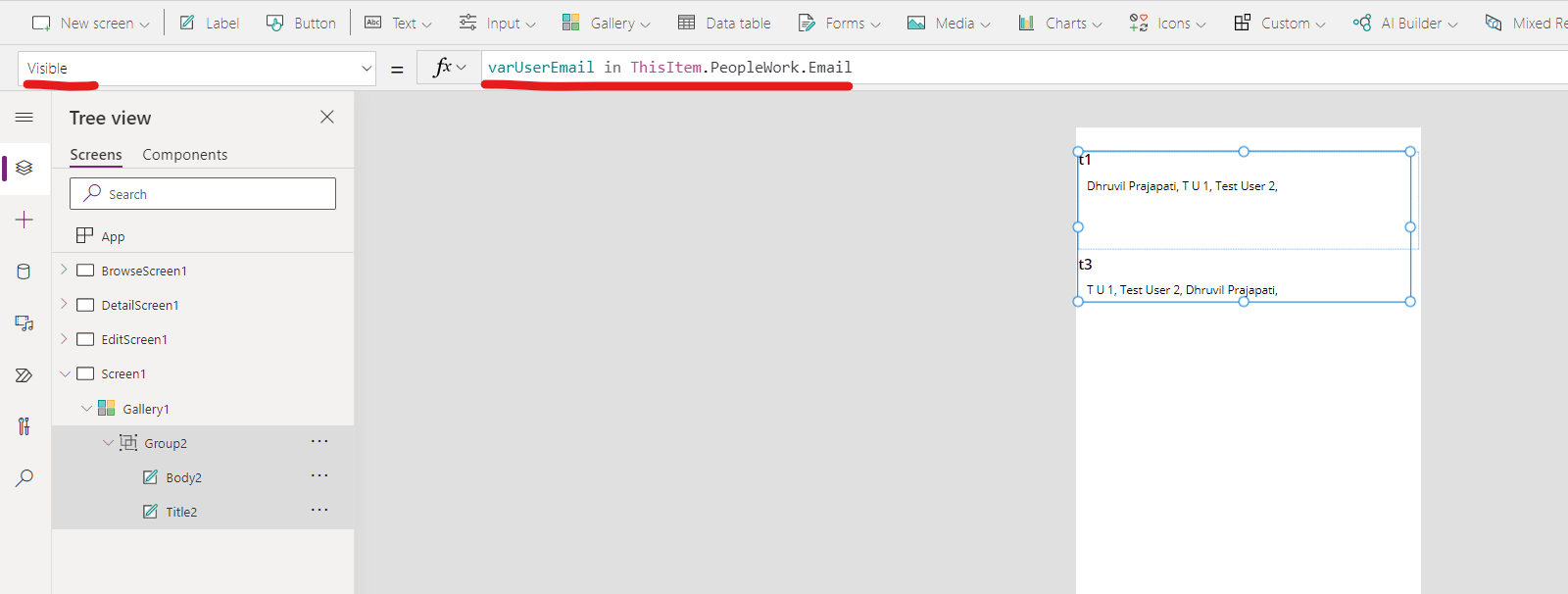We have a list named Task, with these fields:-
Title
PeopleWork
Where the PeopleWork field is of type People/Group which allow multiple selection, as follow:-
Now inside our Canvas app >> i added a gallery >> and i want the gallery to only show the items where the login user is defined inside the PeopleWork field, as follow:-
the formula worked since i only have few items, but as shown in the picture it is raising a delegation warning. so is there a way to fix this formula to remove the delegation warning ? i am open to any option even changing the SharePoint Fields' types or even redesign the whole list.
Thanks