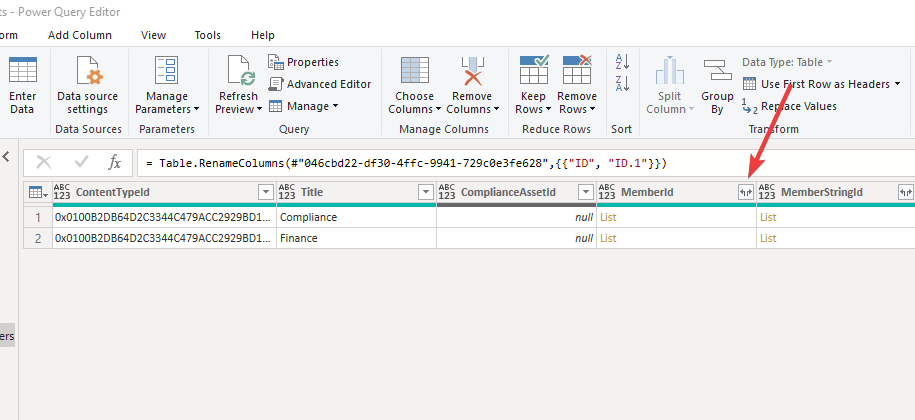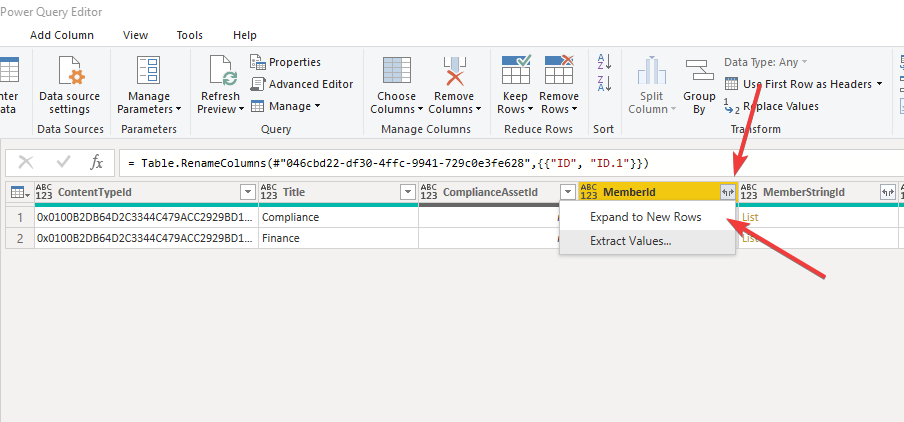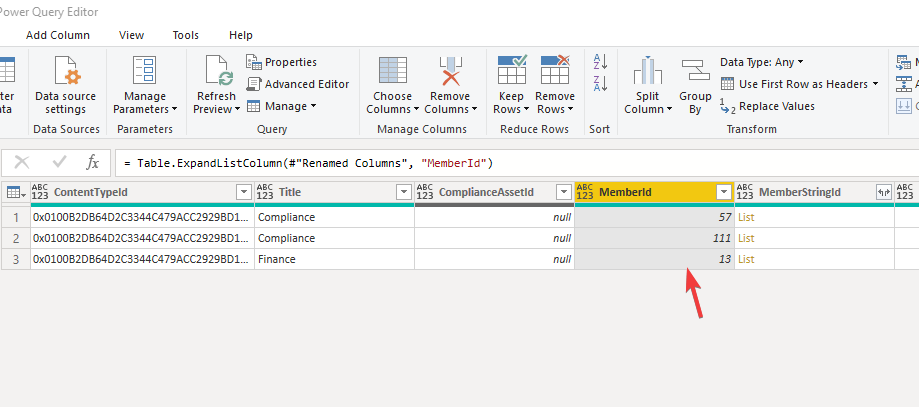I have a SharePoint online list which contain 2 site columns:-
- People or Group site column which allow multiple selection
- People or Group site column which allow single selection
and i am showing the above SharePoint list inside PowerBI. where i got the following:-
- For the "People or Group site column which allow multiple selection" >> i got a list instead of the actual usernames
- For the "People or Group site column which allow single selection" >> i got the user id instead of the actual username
for point-2 i join the list with the User Information list and i am able to show the username instead of the user ID. but for point-1 i am not sure how i can convert the List into usernames? is this supported?