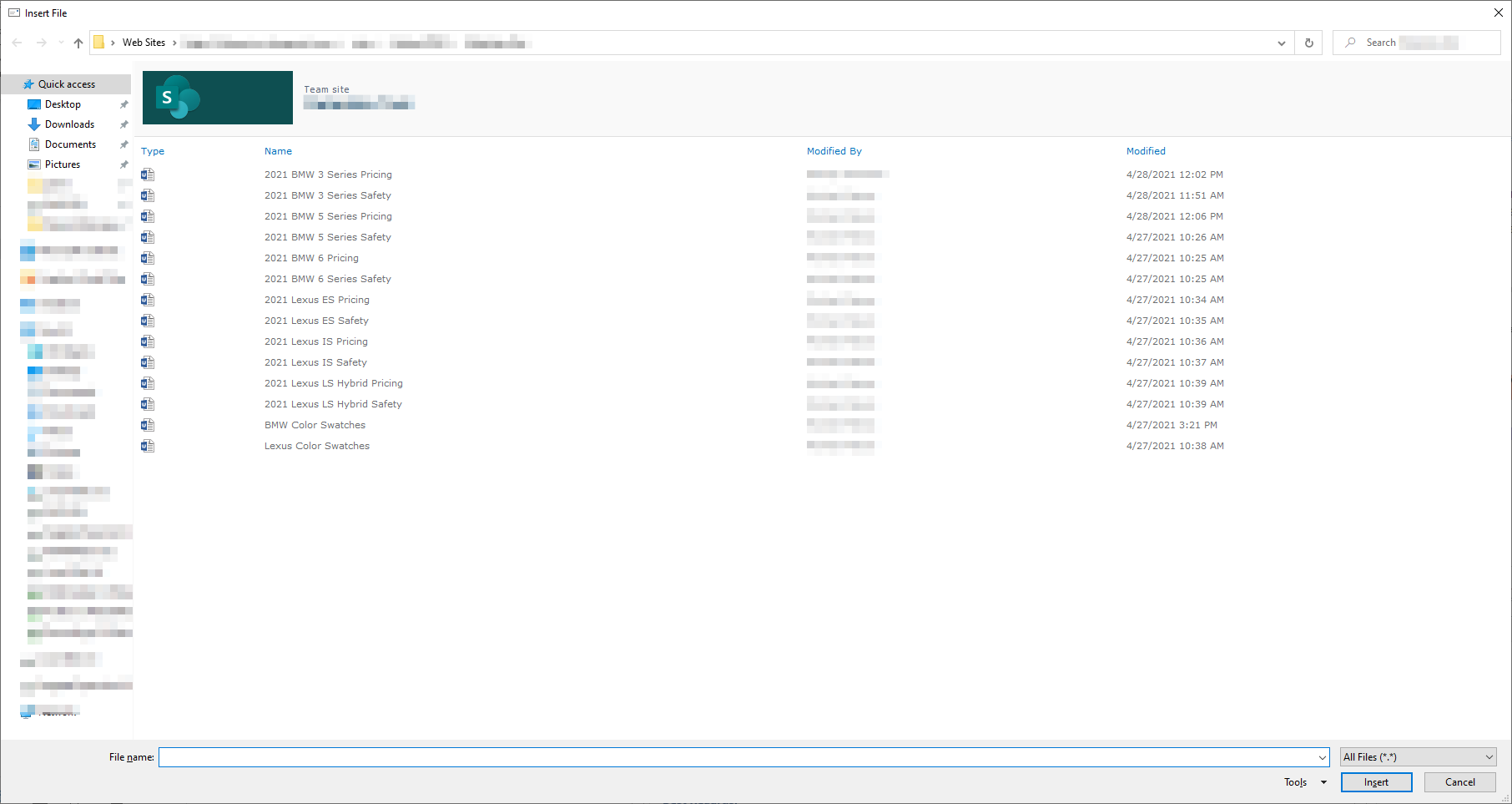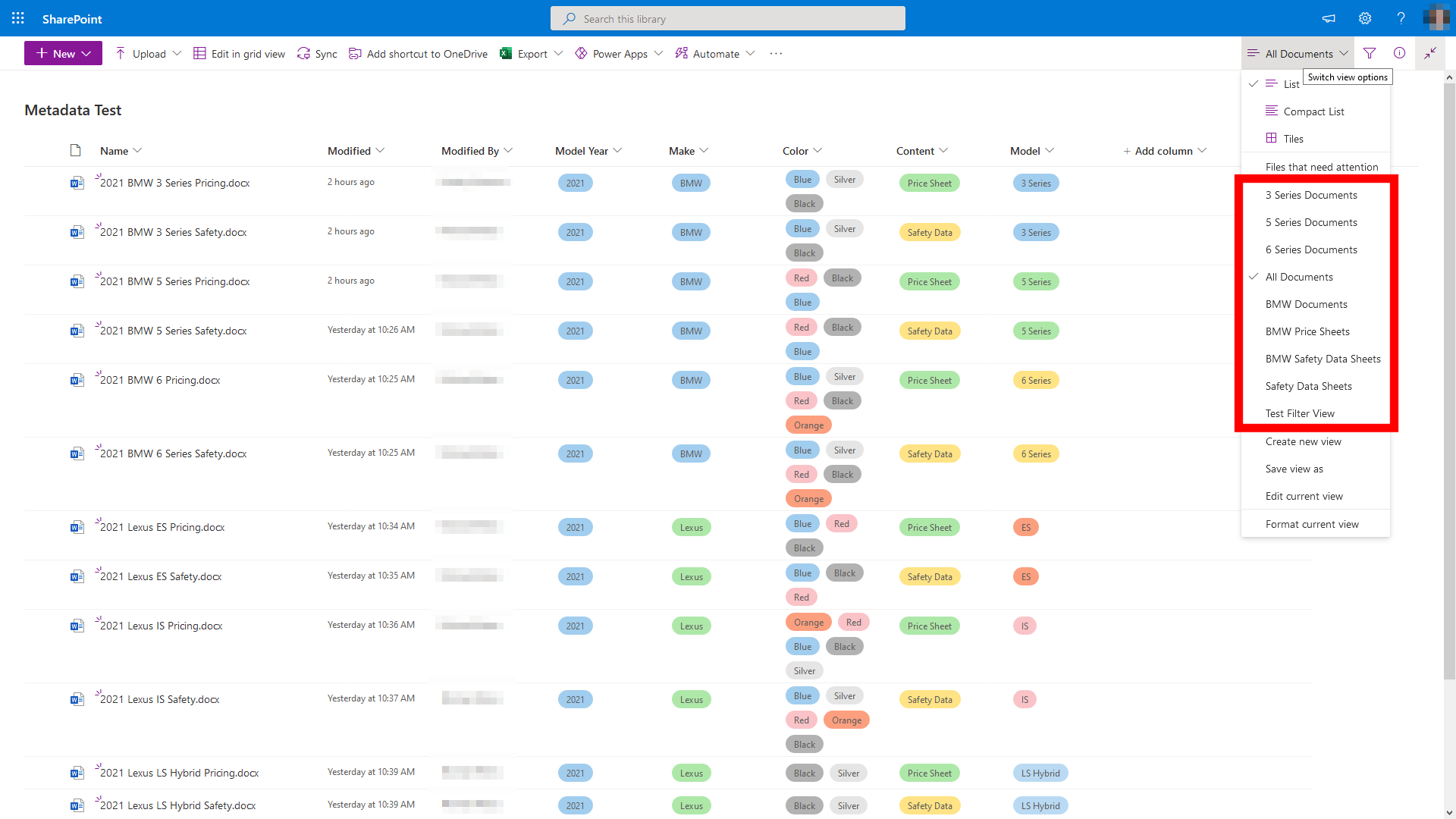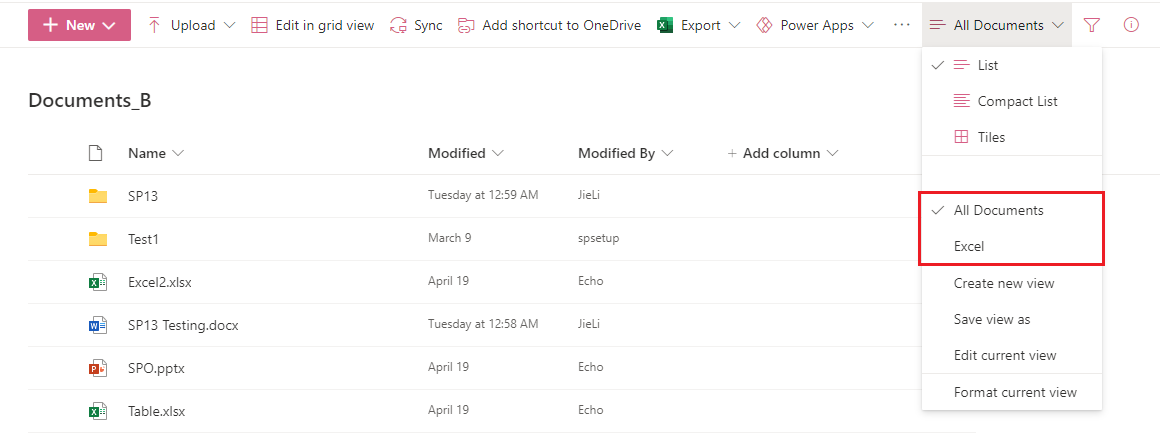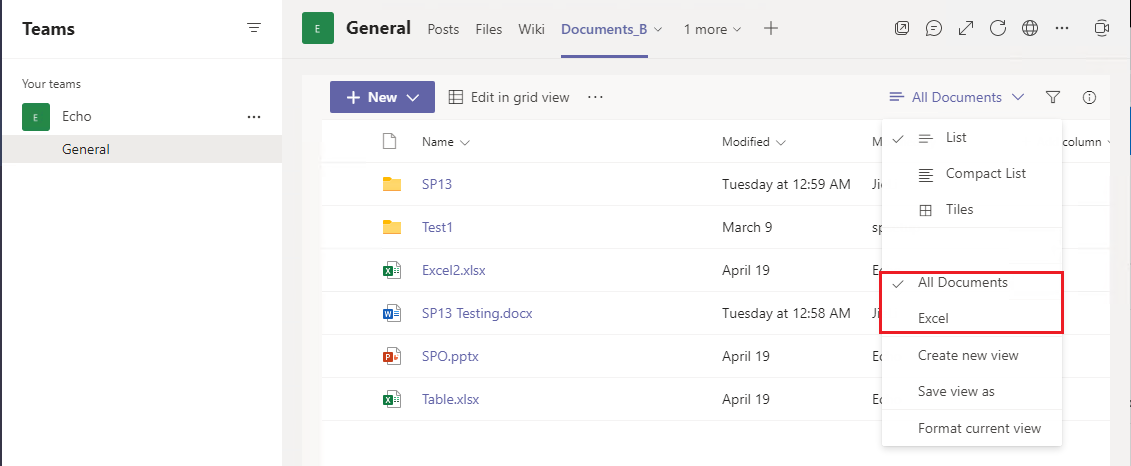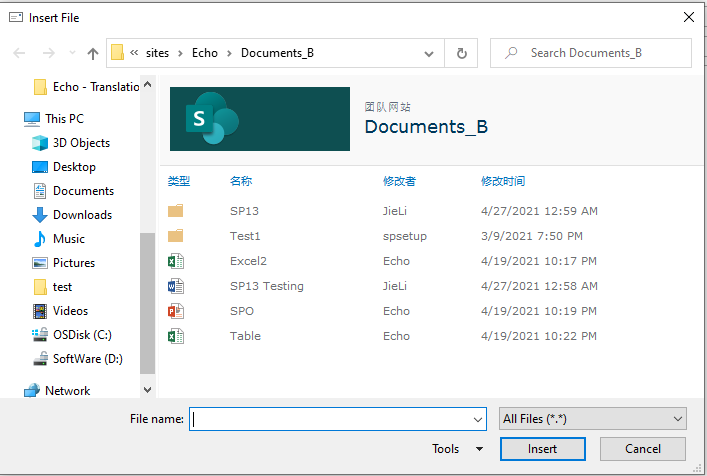I have a document library in SharePoint with various Filter Views created to help users find the documents they might be seeking. This works well if the user accesses the library via the native SharePoint site, or via Microsoft Teams, but when attempting to attach a file from the library in Outlook there are no Filter Views available to help find the document, just a list of all documents sorted by last modified timestamp.
Is there any way for the handy Filter Views to be displayed in the Outlook file browser when attaching files like those pictured below available in SharePoint and Teams?