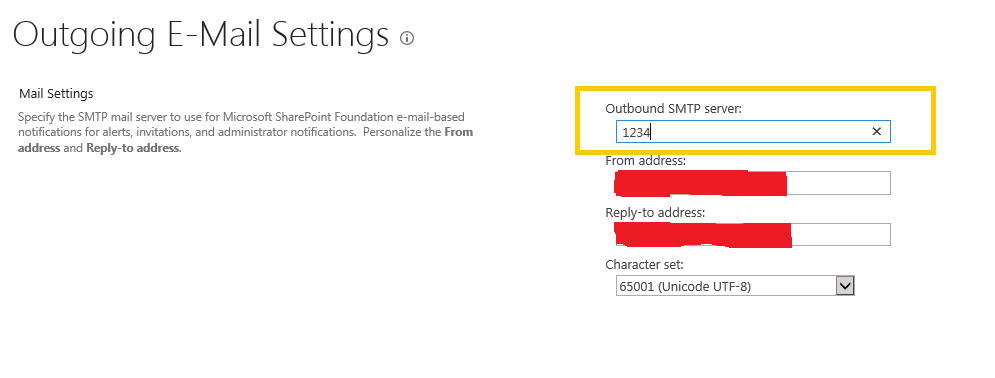I am working on a sharepoint farm 2013. and i wanted to arrange the documents inside our document libraries, by creating additional libraries, create folders, remove duplicate documents, etc..
and during this period i disable user alerts by defining "1234" inside the Outbound SMTP server, as follow:-
now i finished my work, and i want to define back the real "Outbound SMTP server".. but i am afraid that some users might have defined to get user alerts on daily basis or on weekly basis , and as a result they might receive many users' alerts emails. so my question is; If there is a way inside sharepoint to clear any pending user alerts' emails?