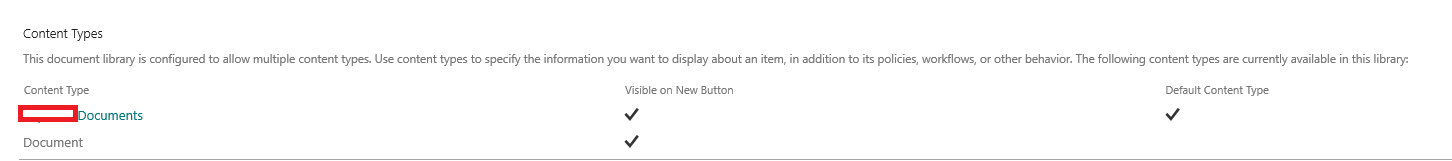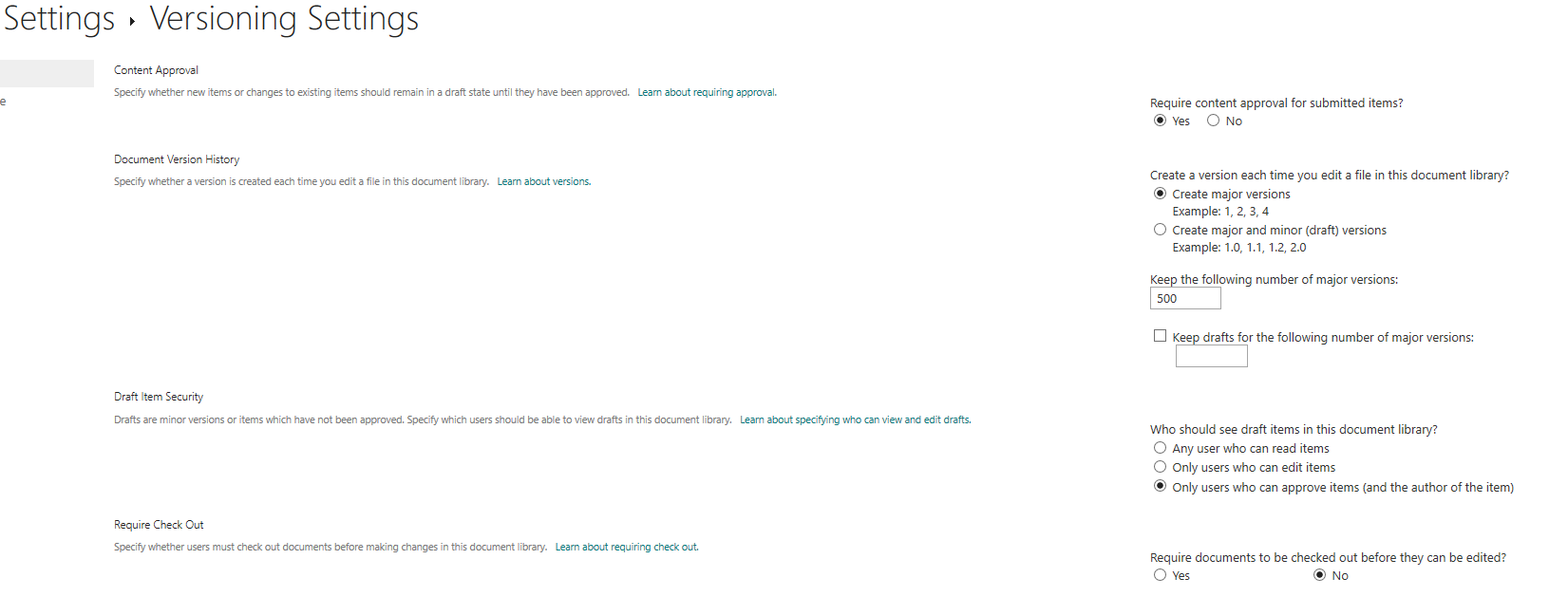We have a document library inside our online classic team site, and it has a custom content type which mimic the built-in Document content type:-
Also we have the following versioning settings:-
Now users are able to sync the SharePoint library with OneDrvie, but the synced files will be in Read-Only mode. can anyone advice on this?
Thanks