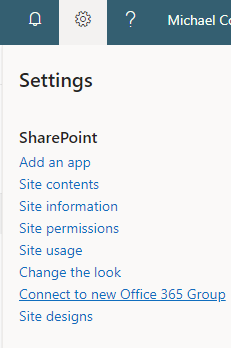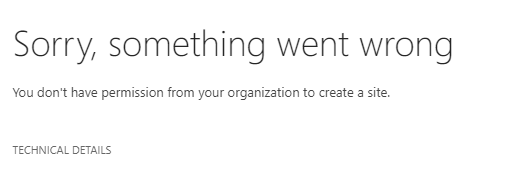Our provisioning process is suddenly not working. We usually create an O365 Group after the Team site has been created. But today, I receive this error even with Full Control and set as SCA and Global Administrator. Any ideas on what setting could be stopping me from creating an O365 team?
1 Answer
Global admins can create Groups via any means.
If possible, ask another Global admin or SharePoint admin to connect to a new Microsoft 365 Group and check the reuslt.
Or try to Connect sites to new Microsoft 365 groups using PowerShell mentioned in the following article:
More inforamtion:
https://docs.microsoft.com/en-us/sharepoint/let-users-connect-classic-sites-to-groups
-
The cmdlet was the answer which is great for the automated process. TY Commented May 8, 2020 at 16:31