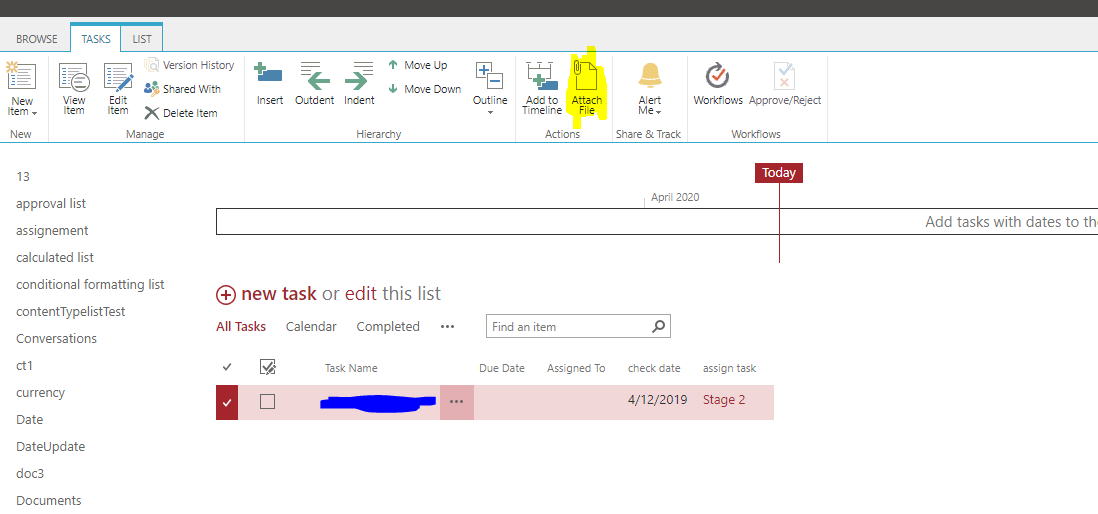I have a SharePoint list workflow running on the latest/greatest SharePoint OnLine. I'm using SharePoint Designer 2013. Unfortunately, PowerApps Flow is not an option.
I'd like to add some new steps to the workflow:
- The workflow should launch a Process Task to the Sales Rep ("Current Item:Created By") asking him to fill out a "CustomerForm".
- An MS Word doc, "CustomerForm Template", exists in the Document Library. The email that the Process Task sends to the Sales Rep has a link to the template.
- The Sales Rep needs to complete the template, "Save As" to a new .doc, and forward it to the company's DocuSign team for customer signature.
Q: Is there any way I can facilitate the Sales Rep saving the completed form to the Document Library (instead of "Save As" to a .docx file on his hard drive)?
Q: If so, how can I associate the completed .doc file with that specific workflow's list item?
Q: Are there any SharePoint workflow actions or events I can use to automate some or all of these steps?
Q: Can I somehow leverage SharePoint versioning (e.g. trigger on document check-in to automatically send an e-mail to the DocuSign team)?