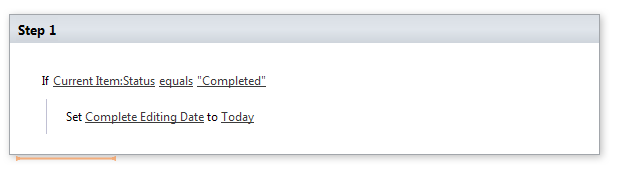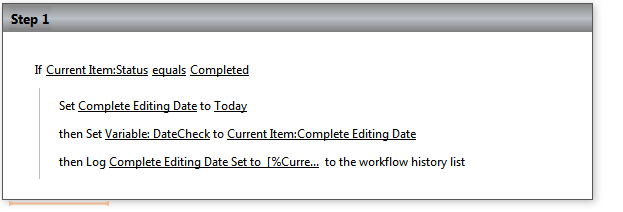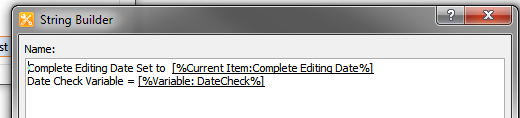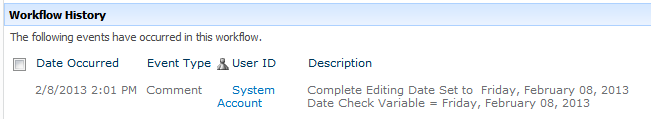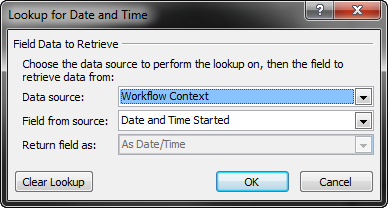The situation is as follows:
I have a library of documents. Each document has a metadata column representing the status of this document with possible choices derived from a look-up column in another list.
What I would like to happen:
When a user (any user with privileges) changes the status of a document to "Completed" I would like the "Complete Editing Date" field to be set to today's date and time.
I have created a List Workflow associated with my document library in SharePoint Designer 2010 that I thought would do what I want. The workflow runs whenever the document metadata is edited.
Please see the image:
What actually happens:
When anyone sets a document Status field to "Complete" the workflow runs but the "Complete Editing Date" fails to update. I can see the workflow has run by selecting the document and clicking the Workflows button in the Document Tab of the Ribbon.
Other Info:
My research led me to a similar question that doesn't quite answer my problem. Although I did try inserting a short pause, as suggested, between the conditional check and the update/change field action the workflow still won't update the required field. The workflow saves fine without errors and it has been published.
Finally
I think this has something to do with the fact that the field I'm looking at in the condition is a Look Up column. The value "Completed" is one I've typed in manually. I know there's much I don't understand about SharePoint and it's data types. I have the option to set this value using a Lookup (by clicking the "fx" (function) button that appears next to the value, but I have to say that I find the whole "Lookup for Lookup" dialog process to very confusing at times.
Is there some critical information I'm missing or do I just have to brave the Lookup for Lookup dialog area?
Ask if you need anything clarified.
Thanks so much.
p.s. I should add: I've now been exploring/developing with SharePoint 2010 for approximately 3 weeks, and only started into workflows these last few days. Please be gentle :)