One of our SharePoint 2013 Production server is updated & its Framework updated to 4.6.1
Now Service Message Broker service status is starting which not allows us to start, stop & Restart, cause SharePoint 2013 workflows not working on Prod server.
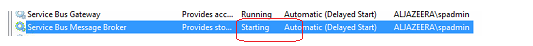
As per research I found that windows is updated we need to update Service bus 1.0 to 1.1 as well. I download update of Service bus from this link. When I run the setup it gives me error: An unexpected internal error has occurred
Kindly advice.
