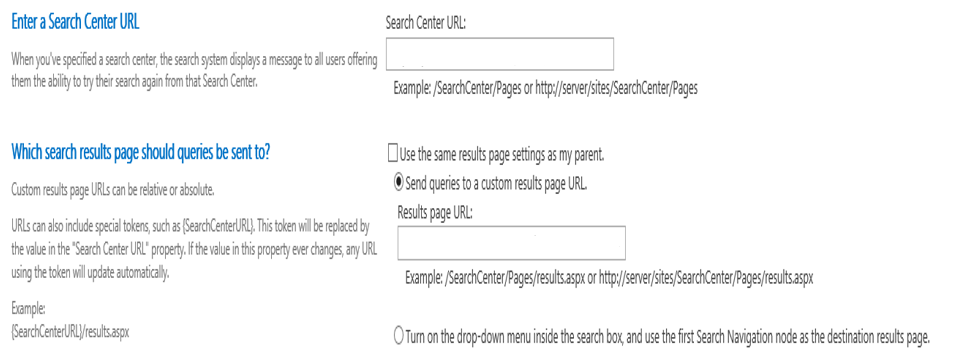We are using O365/SharePoint Online 2013.
Can the default search result/scope in the small/global search box in upper right corner of SharePoint sites be changed? As the default is "This Site" and we would like it to be "Everything".
I very much appreciate any help regarding this problem! Thank you!