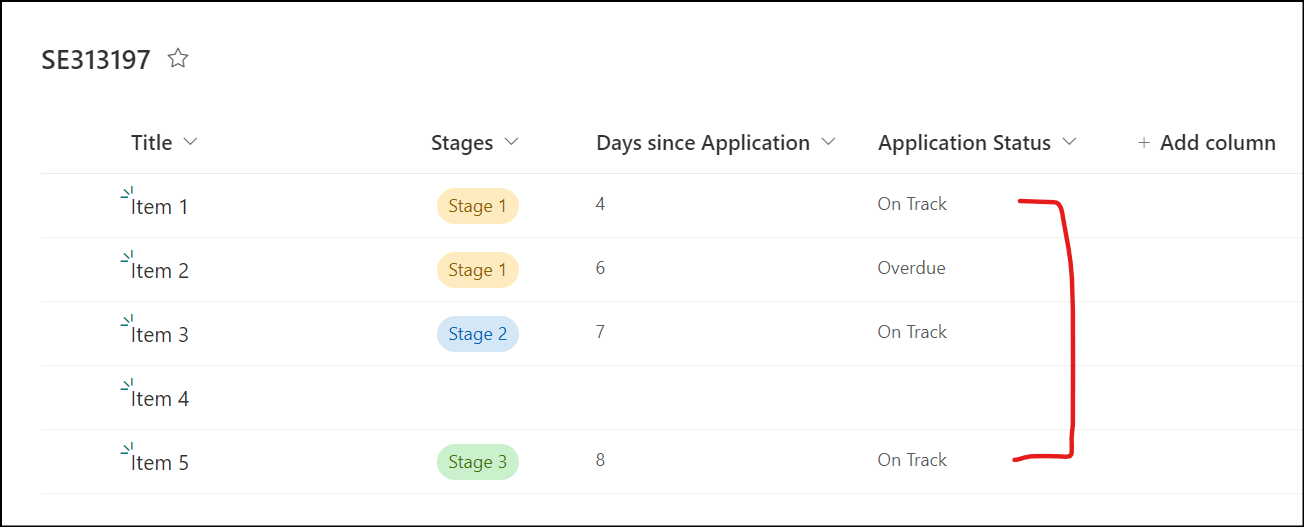I am trying to create a calculated column with multiple conditions.
So, the Application “Status” is “Over Due”, if the Stages column is still “Stage 1” and the “Days since Application” is 5 days or greater.
If the Stages field is “Stage 2 or more” it will be on “On Track”. What is the formula to put in SharePoint lists to create “Application Status”?
The current formula below is not working
=IF([Days since Application]>5,IF(Stages="STAGE 1","OVERDUE","ON TRACK"))
| Stages | Days since Application | Application Status |
|---|---|---|
| Stage 1 | 4 | On Track |
| Stage 1 | 6 | Overdue |
| Stage 2 | 7 | On Track |