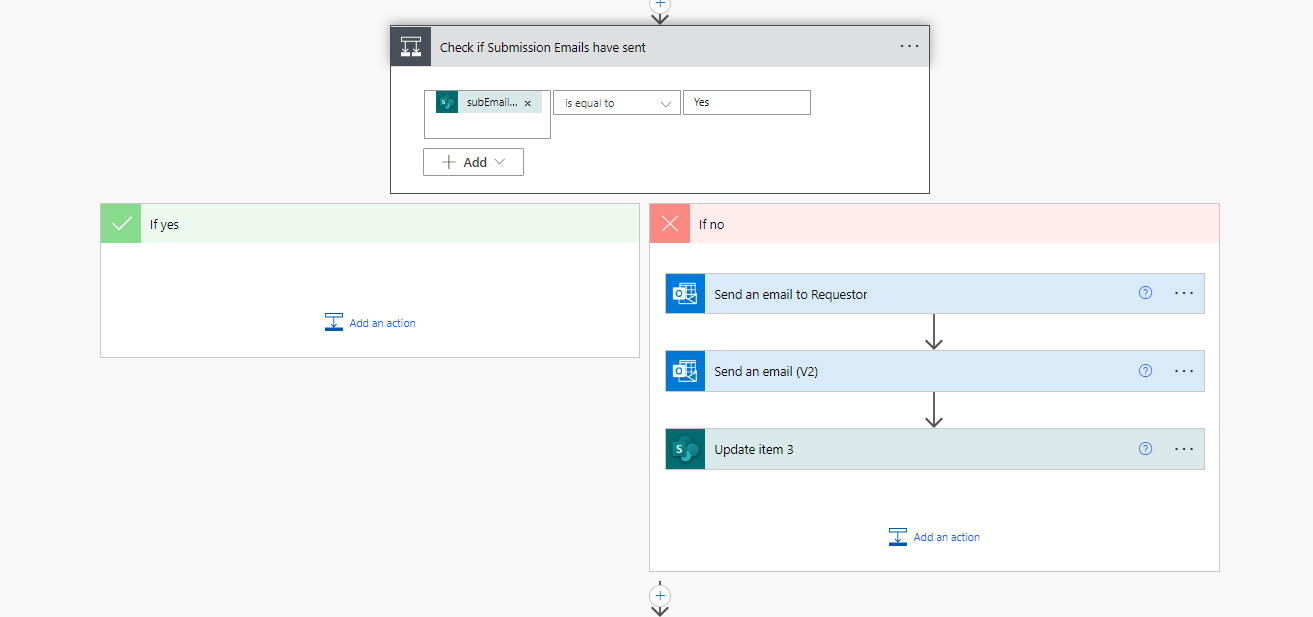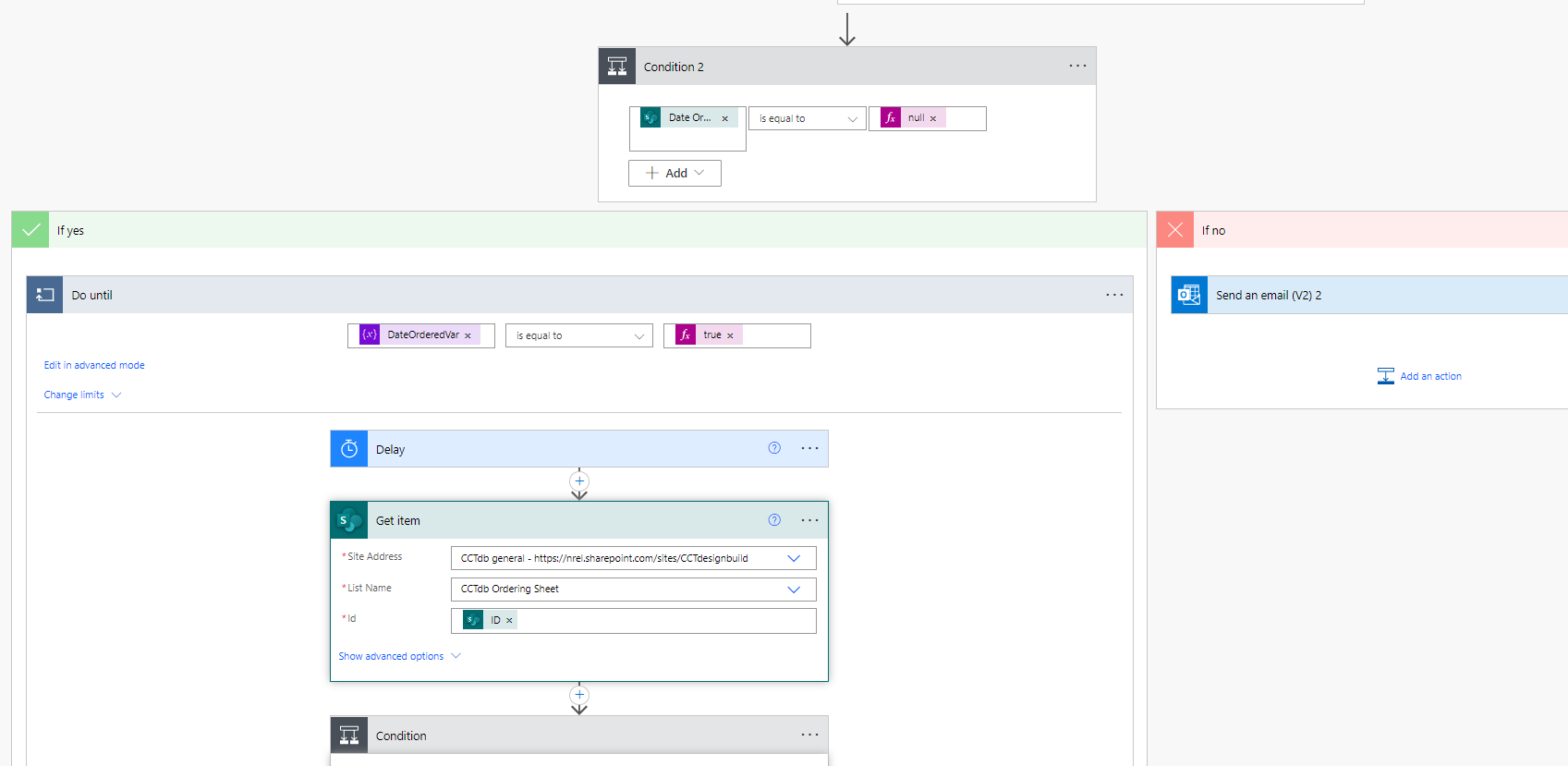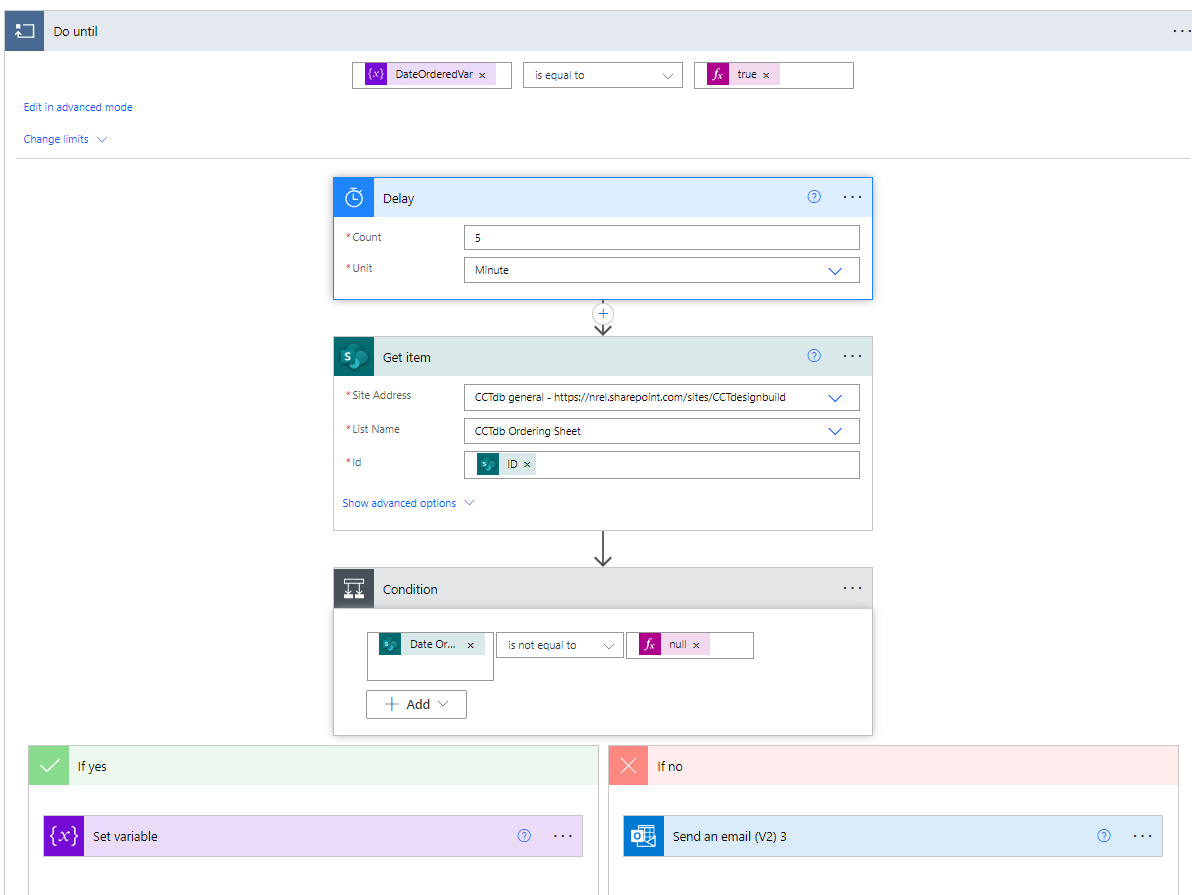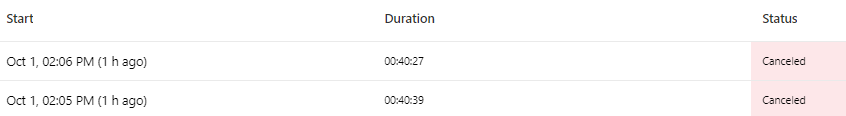I am attempting to build a flow that
- When an item is created or Modified
- It gathers email addresses using an HTTP request
- Does a select and join action to parse out an email address from a SP group
- Initializes two variables Date arrived and ordered.
- There is a condition check to see if an email is sent this is done by checking if a field is set to yes or no. if the field has yes it goes down the yes path.
- The Yes path doesn't have any actions in it. I just want it to go to the next step of the flow
- If the field is set to no, going down the no path it sends 2 emails then updates the item the field its checking to Yes
- Next step of the flow has a condition checking to see if a date fields value is null. if null the flow goes down a yes branch that has a do until loop. there is a delay then checks if a date field has a value. if no then it sends an email as a reminder. if yes, i have a set variable action that sets the initialize variable to true.
The first run of the flow is starting multiple instances of the same flow. The out come I'm looking for is.
- Flow runs when something is changed or modified.
- checks to see if it ran previously, if no send emails to recipients. changes field from no to yes
- if date field is empty send a reminder email until the date field has a value. once the date field has been updated it does the the next step of the flow what does essentially the same thing. It waits a duration of time for a different date field to be updated. sending a reminder until the second date field has been updated.
- one that field has been updated it sends an email letting the submitter know that the field has been updated.
Back to the initial issue. The flow starts to run multiple times. One right after another. Even when the date field has been populated. It will start two or more runs and send reminder emails once every minute even though I have it set to 5 min.
I'll update the date field but only one of the flows will complete successfully. I'm unsure where the logic in my flow breaks down. I could really use some help.