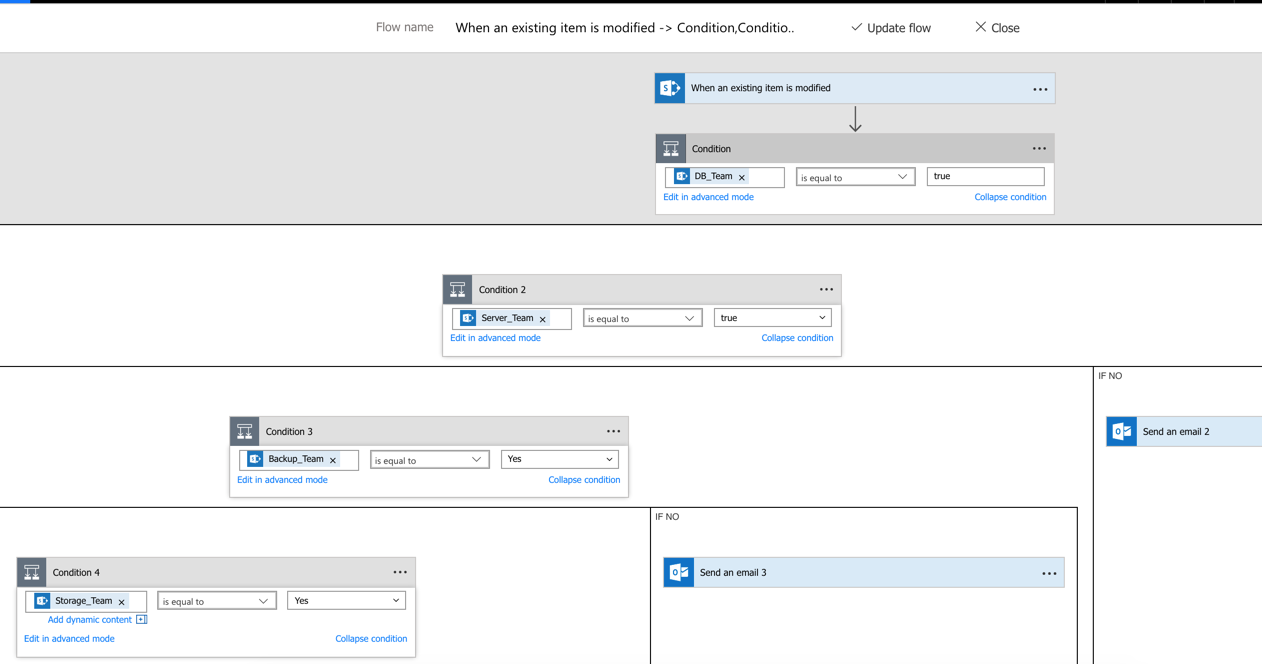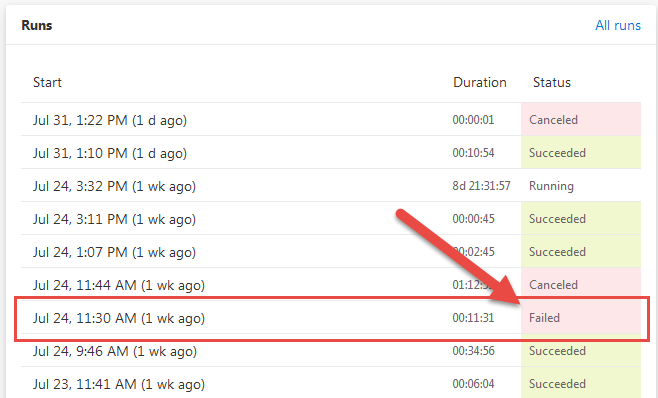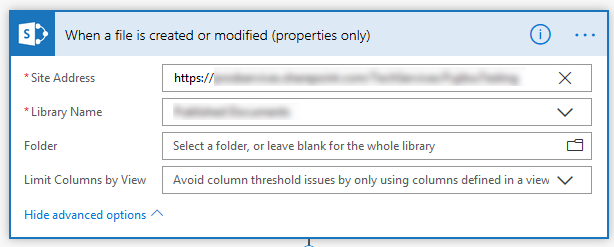I am working on a workflow in SharePoint online using MS flow. My workflow has multiple conditions.
My issue is the that I don't see the workflows running in the history section.
The workflow check for a yes and no value, if the value is no sends an email but if it's yes it moves to next condition which it checks for a yes or no value, pretty much the same process for each step. I have at least 2 of the 6 working but I don't know what else to do to fix it. Everything is pretty much the same with exception of the field name.
Any help on a flow with multiple criteria?