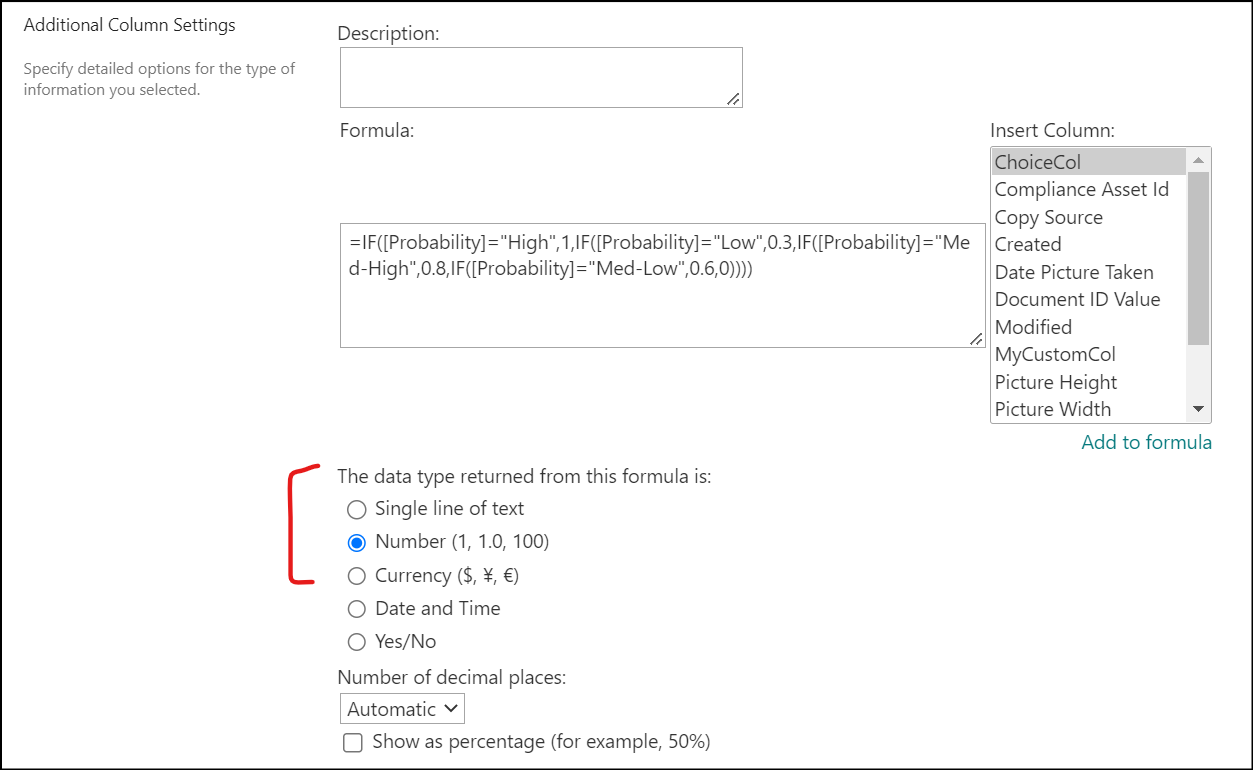This is my first attempt at this and I'm getting syntax errors. What I want is a column that has a conditional value based on another column "Probability".
I have tried a few variations with assistance from other question answers but cannot get it to work:
=IF([Probability]="High";1;IF([Probability]="Low";0.3;IF([Probability]="Med-High";0.8;0.6)))
High is 1, Low is 0.3, Med-High is 0.8 and Med-Low is 0.6
Keep getting "The formula contains a syntax error or is not supported" Can anyone help or recommend a site where I can learn how to do this?