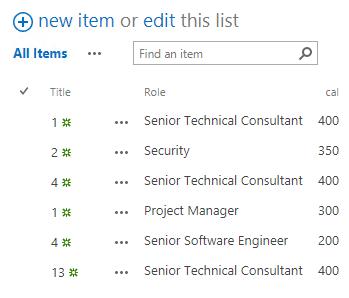trying to find solution for calculation of rates.
The data type returned from this formula is number.
if ([Role]="Senior Software Engineer", "200", if ([Role]="Senior Technical Consultant", "400", if ([Role]="Project Manager", "300", if ([Role]="Security", "350", "0"))))
I am still getting syntax error:
The formula contains a syntax error or is not supported. TECHNICAL DETAILS Learn more about the syntax for formulas.
Troubleshoot issues with Microsoft SharePoint Foundation. Correlation ID: c8e0c79e-f22d-10a7-58e0-9677f48e53ba
Date and Time: 3/11/2019 9:30:14 AM
Could you please help to find the bug?
The best would be also if will exist some option to use something like CASE in Oracle ... but I have understood from another articles that only CHOOSE is similar but with limited usage.
Anyway, neither with standard IF statement I am not able to manage that.
Thanks in advance, Regards, Reddy