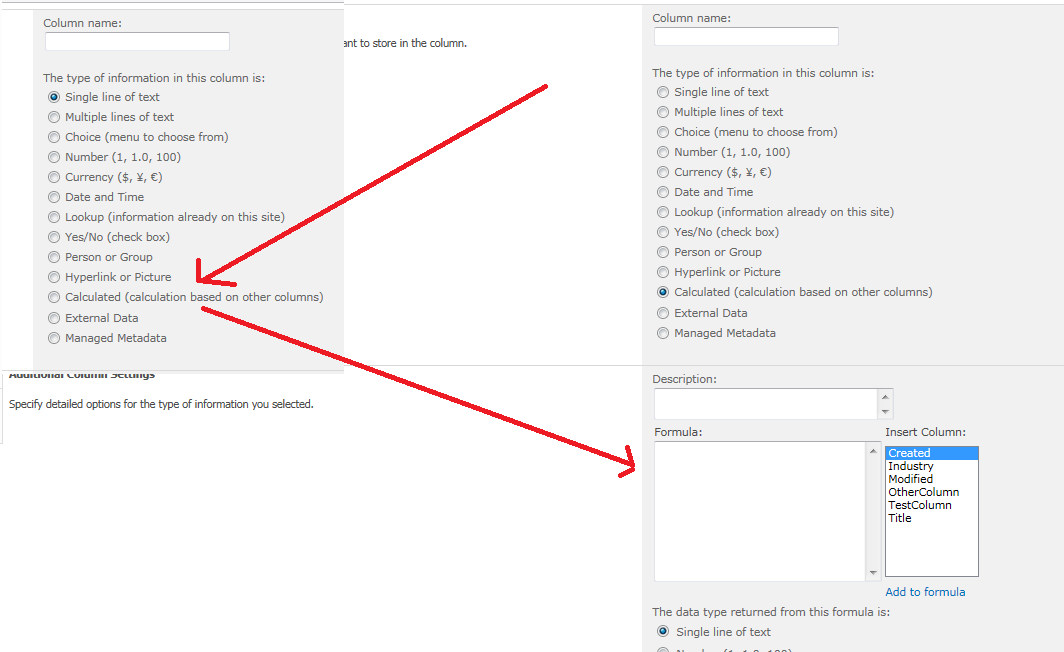I am trying to improve my SharePOint skills, but really struggling with formulas and calculated values.
First my questions is does it matter if the calculated field is reading dropdown, check box or radio button? I am building a Compliance Checklist that users will answer multiple questions.
I have 4 or 5 columns where the value will be "Not Relevant","Pass" or "Fail" If all 5 display "Pass" and/or "Not Relevant" then I want my caluculated column to display "Pass". If any of the 5 columns display "Fail" then I want my calculated column to display "Fail".
Is this too complex to put into a calculated formula??