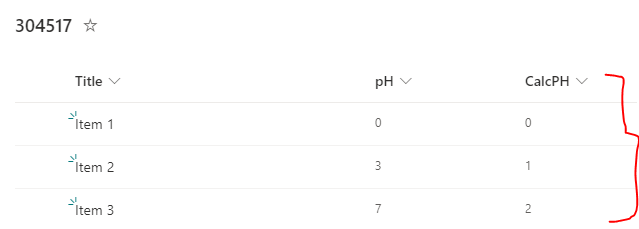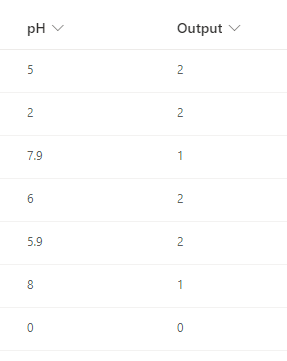I'm trying to move one of our old spreadsheets onto MS Lists. There is a formula in there which is:
=IF(AND(E2=0),"0",IF(AND(E2>=6.5,E2<=8),1,2))
I've tried a few variations through the forums on here and can't spot what I might be doing wrong.
At the moment I am trying:
=if([pH]="0")
, "0"
, if([pH]<="6.4"
, "1"
, if([pH]>="6.5"
, "2"
)
)
)
But not having much luck! any help would be appreciated.