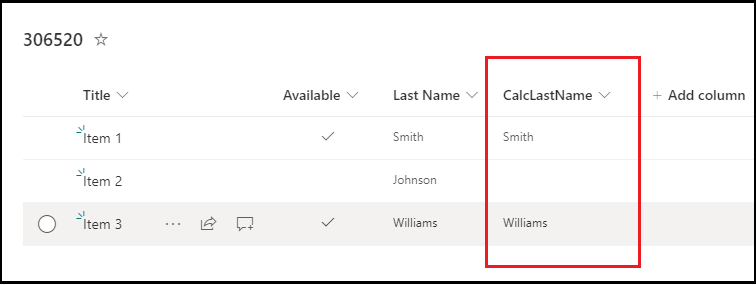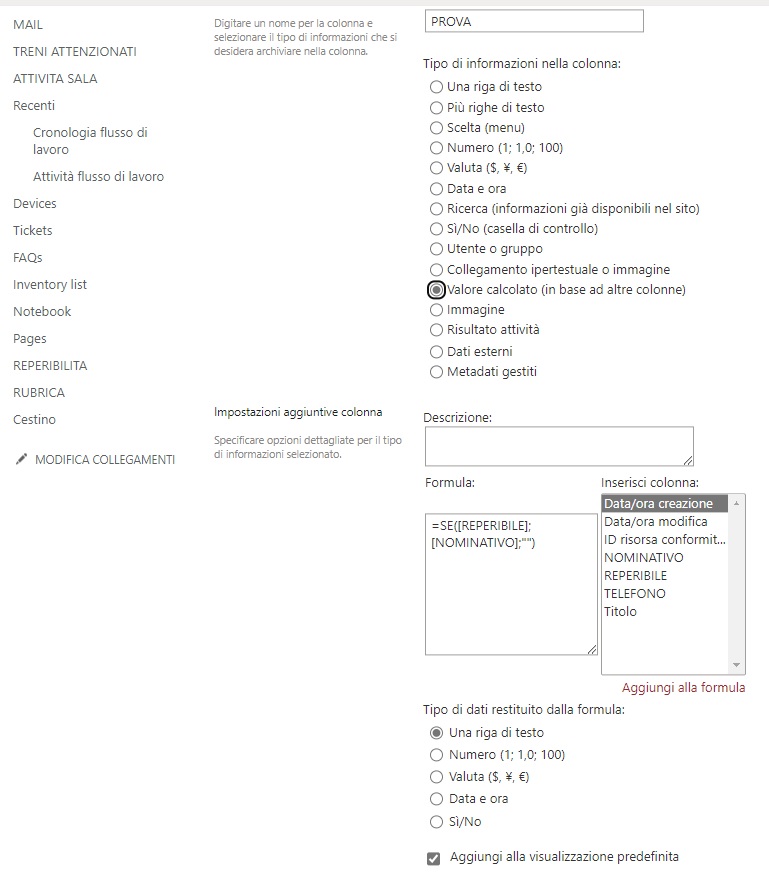 I'm writing from Italy. I have a list of 5 columns: one of them is called "available" and it's a yes/no column.
I'm writing from Italy. I have a list of 5 columns: one of them is called "available" and it's a yes/no column.
Another column is a text column called "last name". I want to create a calculated column which takes last name ONLY if "available=yes" otherwise it should leave the field empty.
I tried =IF([Available]="Yes","[Last Name]","") but it doesn't work.
"syntax error" is the answer. What's wrong according to you?