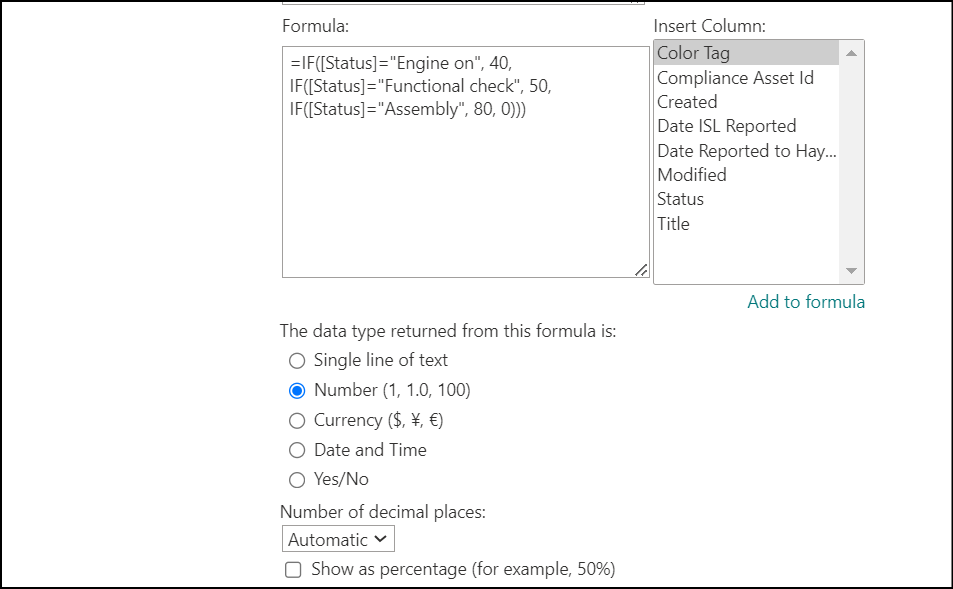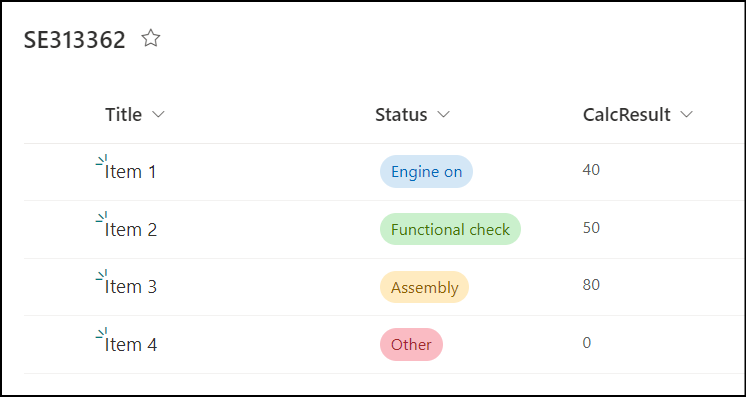I'm trying to create a calculated column based on a status column. The status column is a multi choice column (but I can change in a text column).
For example: if the status is "xxxx", I'd like it to return a number
=IF([Status]="Engine on", "40", IF([Status]="Functional check", "50", IF([Status]="Assembly", "80", "0")))
I tried this code but I have an error message on Lists when I confirm it.