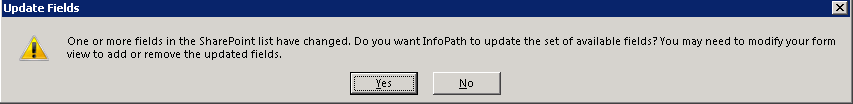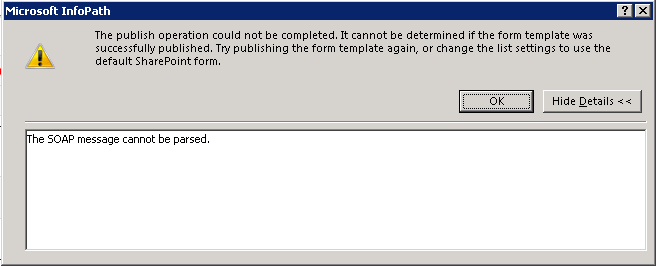Please do help me for this issue,
We have changed some columns in list and I tried to customize info-path through ribbon customize button, which opened successfully asking the following alert. (Even I tried with No, that was saying, which will overwrite the existing columns.)
I clicked Yes and which opened successfully.
Then I tried to publish, then I got following error,
Can any one help me for this.
Thanks in advance.