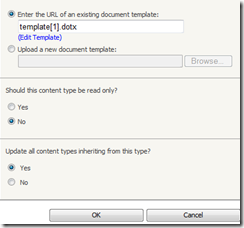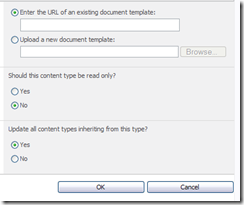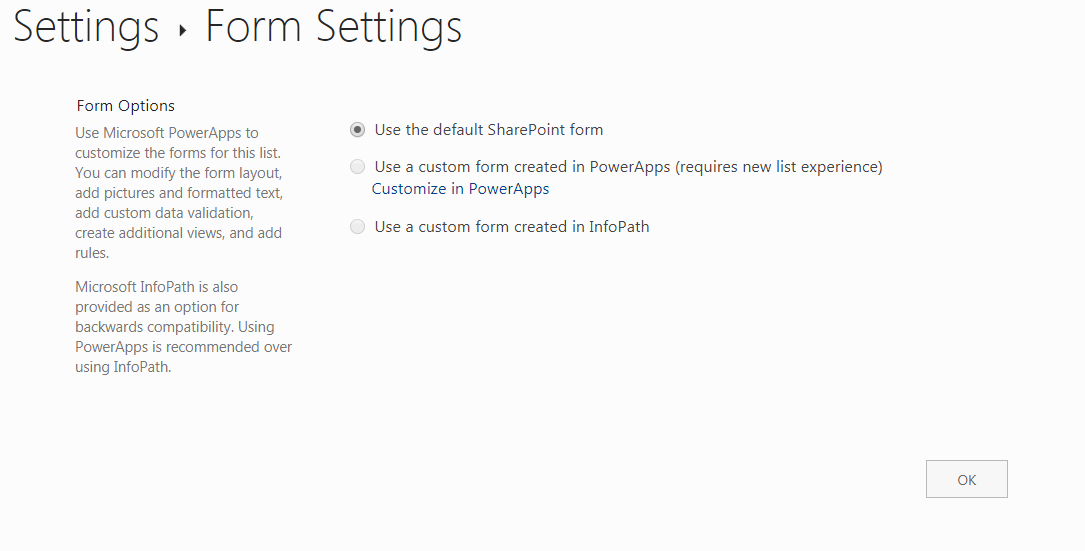I am trying to publish my InfoPath forms to the document library I created in sharepoint, I am getting this error every time I input the correct url of my web application (http://sptraining:40201) that host the document library.
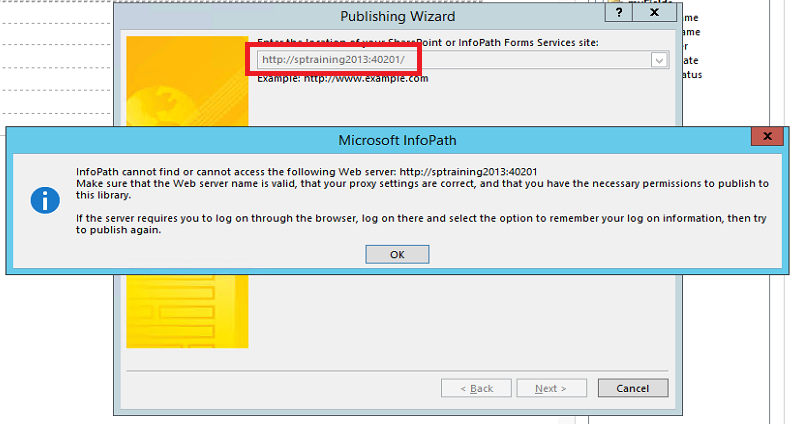
When I try to input the url of my SharePoint Central Administration (http://sptraining:5555), I can proceed to next page, but this is not the proper web application that is why I am not continuing. You can see that the option for Administrator Approved form template (Advanced) is disabled.
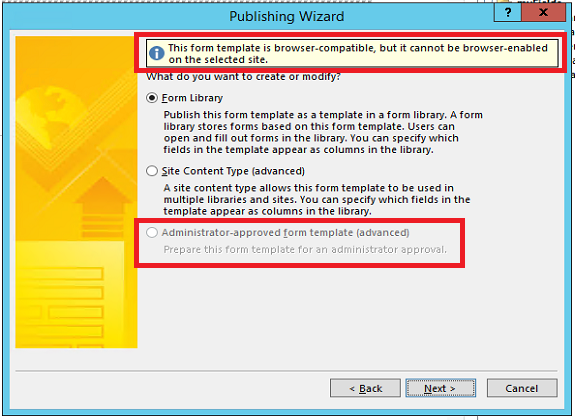
I already searched an answer to many different sites but I cannot find anything :( I want to continue by inputting the proper url (http://sptraining:40201). Please help me