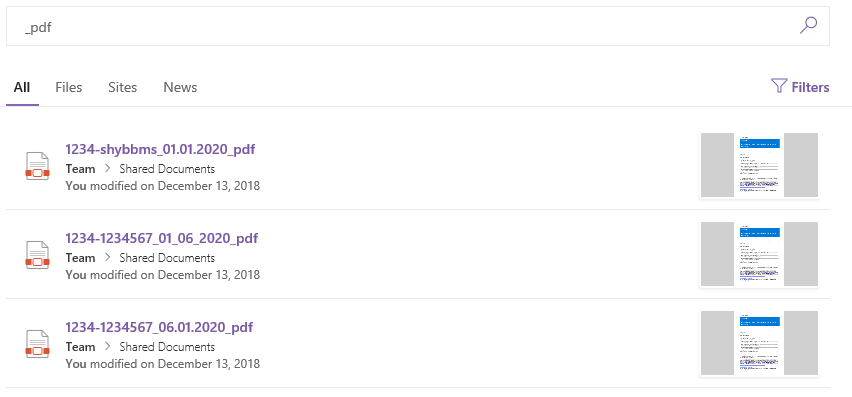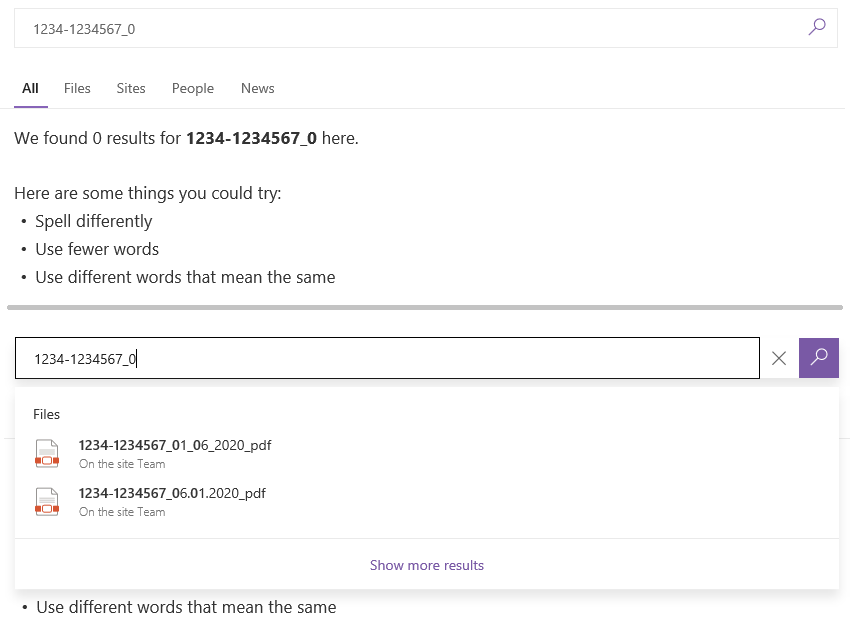I have a site set up for users to search for documents. As of late we have had an issue with files not showing up in search. After few days I have narrowed it down it files that have "_MM.DD" in the file name dont show
"1234-1234567_MM.DD.YYY_label.pdf"
If I change "." to "_" it works or change to "_DD.MM.YYY".
seems to be the exact combo of "_MM.DD". before i start renaming hunderends of files was hoping someone might know why and how to fix.