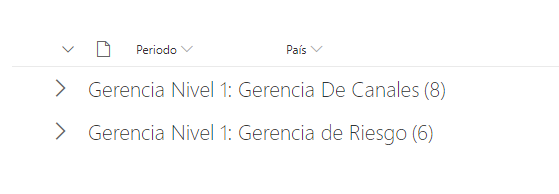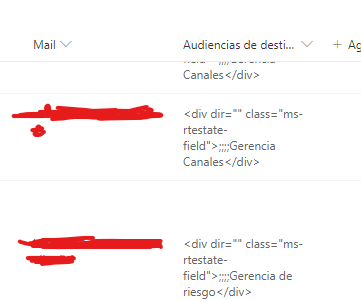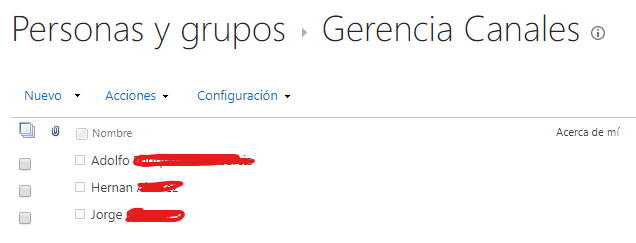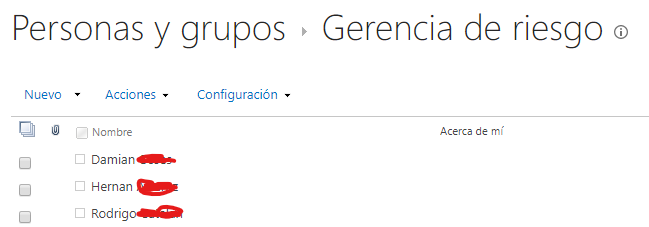I have a problem with Audiences of SharePoint Online in Office 365.
I have a custom list, to segment the data, i modify the default view to group the rows by the field "Gerencia" (Management)
There is two managements, "Canales" (Channels) and "Riesgo" (Risk), i allow the audience target and i put one SharePoint Group for each Management, they call "Gerencia Canales" and "Gerencia Riesgo", respectively. Those group only have "only read" permissions.
However, the group of risk management, insert of not be able, still be able to see the rows with the group of channels management.
Can you help me with my problem? Thanks in advance.
Edit: