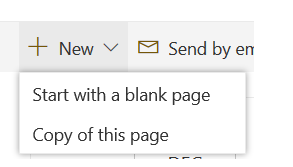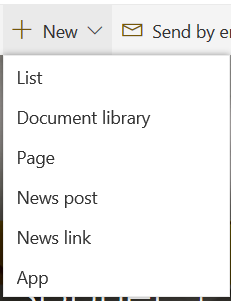I have noted this issue inside our modern pages:- Where on some modern pages the "+ New" menu contains these options:-
But once we set the page as the home page for the site, the "+ New" menu will start showing these options instead:-
so how things work regarding the "+ New" menu options? does this mean that we can not copy the home page of the site?
Thanks