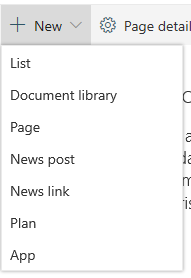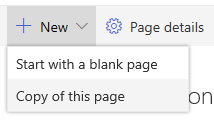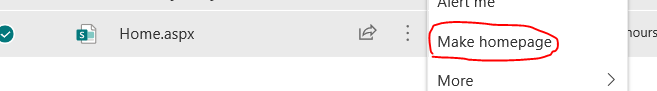I'm not sure what happened to one of our Home pages, but it is now missing all the options under "New". This menu is now acting like a sub page. What can I do to get them back? Is there a specific layout that only allows these New Options?
I find it very strange you can only access these options through a Home page. We have no way to create a new "Plan".