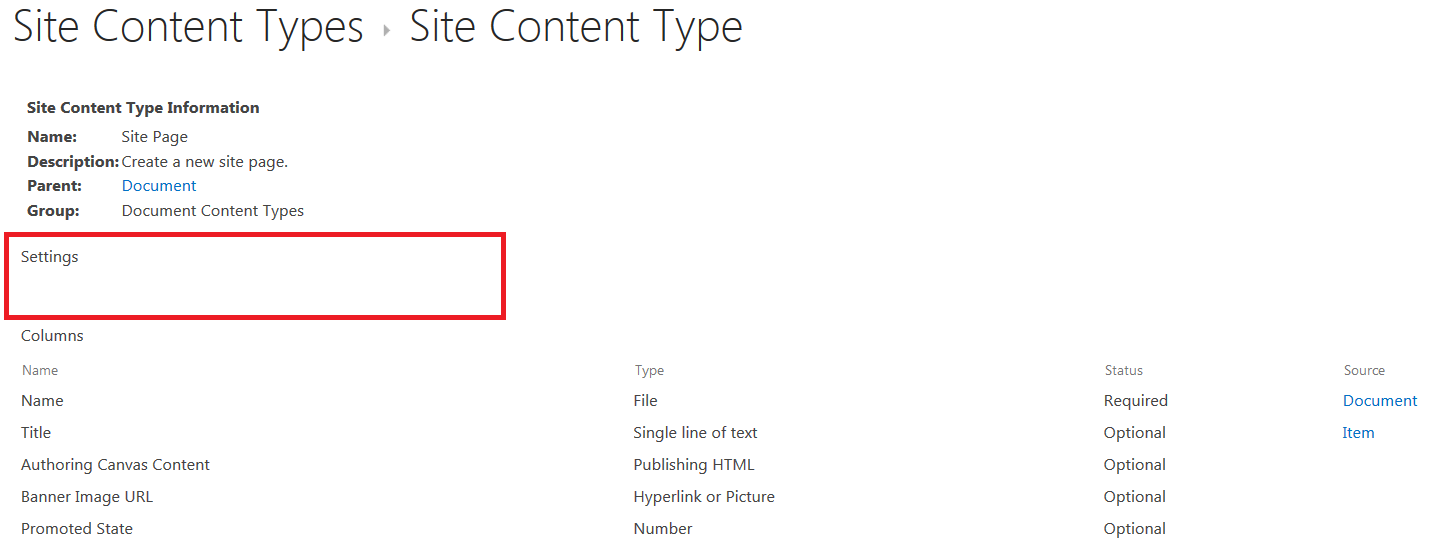I am facing this issue inside our sharepoint online root site collection:- when i tried to add some custom properties to our modern site pages, by going to Site Setting >> Site Content Types >> i click on the built-in "Site Page" content type. Where i thought i will have the options to add some custom columns to our "Site Page" content type, but i found that the content type does not have any options under the Settings + there is not option to add columns to the content type, as follow:-
while if i create a new site collection let say @ https://ourcompanyname.sharepoint.com/sites/siteA , then the "Site Page" Content type will have "Advance Setting" link under the Setting + will have options to add columns to the content type ("Add from existing site columns" link), so i were able to add cusotm properties to it, as follow:-
so is my issue only happen at the root site collection? and how i can fix this?