I have a cusotm list inside our sharepoint team site, and inside the list Validation setting i define the following formula:-
=IF(Status="Invoiced",IF([Invoiced Date]<>"",TRUE,FALSE),TRUE)=IF(Status="Delivered",IF([Delivered Date]<>"",TRUE,FALSE),TRUE)
the formula will check if the date fields are entered based on the current status. Our cusotm list have 3 content types, and for all content types they have the above fields (status, Delivered Date & Invoiced Date). but now i need to add an extra validation , as follow:-
- if content type = "Personal Form".
- and status = "In Progress".
- to force user to enter a field named "Date of Birth".
now the "Date of Birth" field will only be inside a single content type named "Personal Form", but seems inside the Validation list's Inset Column select menu, there is not any option to select the content type:-
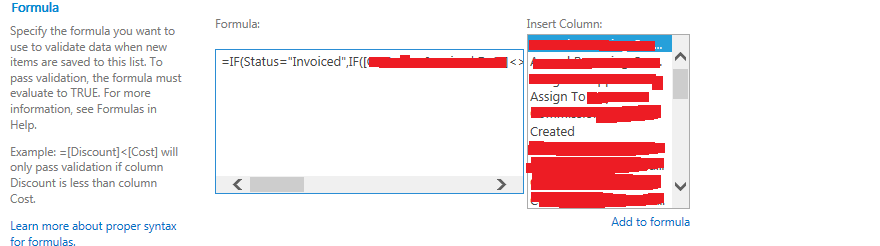
So can anyone advice how i can define my extra validation formula?
