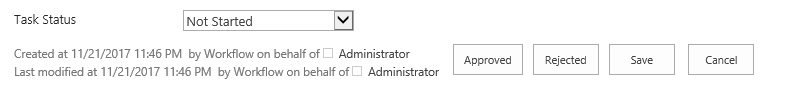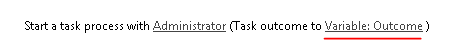I have a custom list for the approval process.
Once the item is created mean mail should trigger the approver.
If approver click the item link means he want to approve or reject the item in the in the URL link.
I created the edit form in the SharePoint. Now how can I add Approve and Reject button on the page for the approval process?
Note: I don't want to create in InfoPath form.
anyone can give me suggestions to finish this