I am trying to setup Approval workflow in SharePoint Designer 2007:
- User creates a new list item
- Should trigger an email and assign the task to manager
- Manager reviews the item an clicks on approve/reject button.
Step 1:
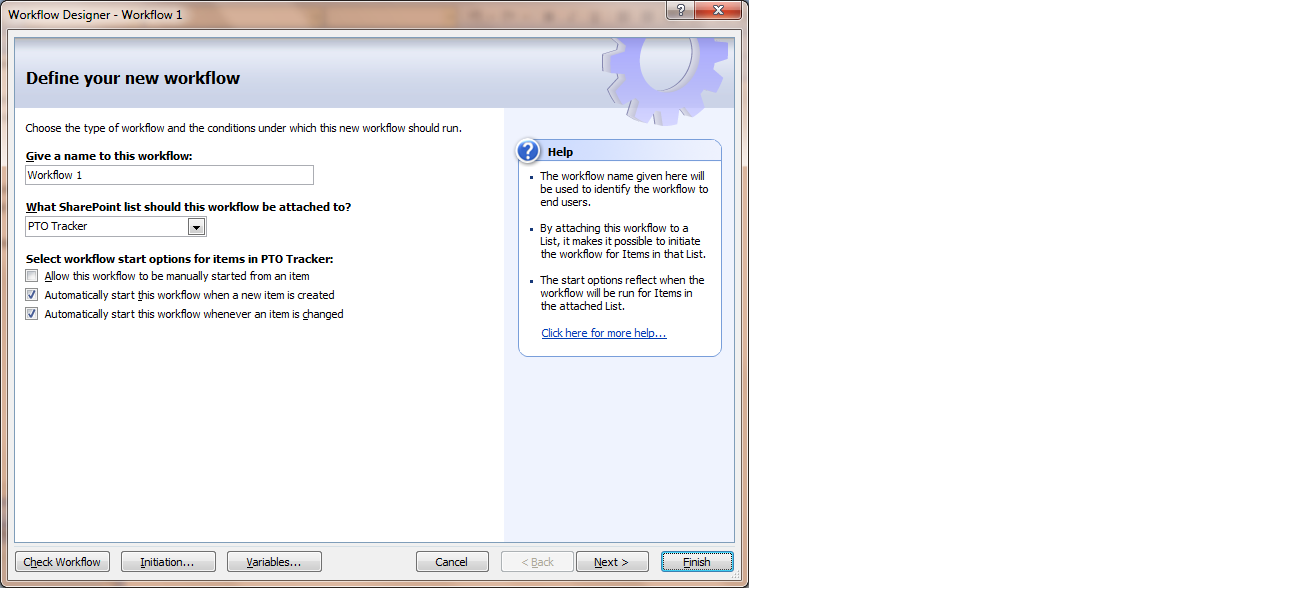
Step 2: In the below what action should i select so that the manager has the approve/reject button when clicks on the link.

I was able to do this very easily online but to do some customization in the email content i am using designer but now i am stuck..
Any help?
