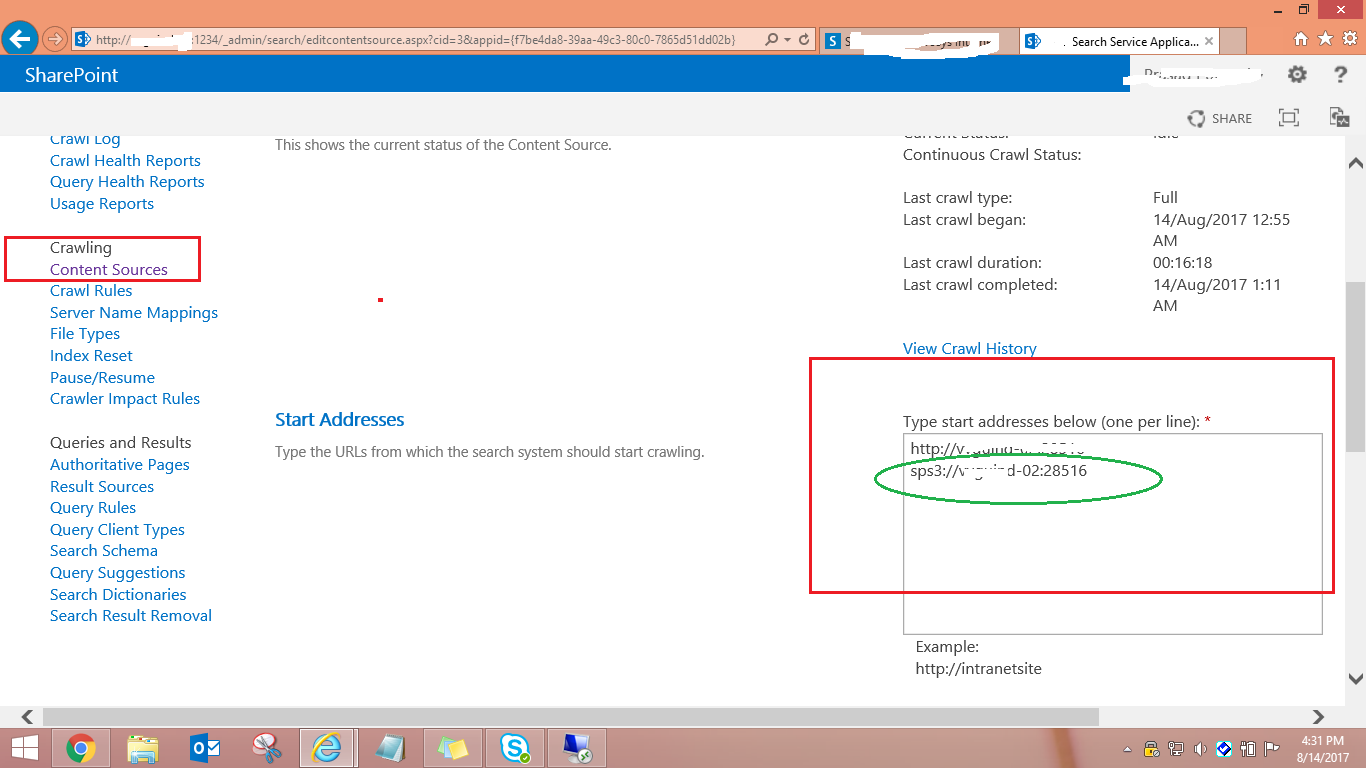I have an issue returning results from a field called 'Name' of type 'Person or Group' showing Name (with presence). I'd like to be able to search for the first or last name that appears when displaying the field this way.
In CA, do i need to create a new managed property called 'Name' and Add a Mapping (Combined name?)?
If someone could step-by-step the process i'd be eternally grateful, thank you!