I am currently working with Document Library. And I am using Custom solution for add and remove documents in the Library. My custom page has following options to store a document in the Library.
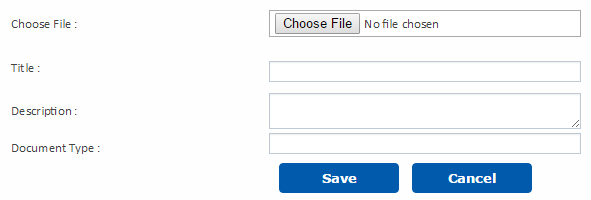
When I upload file with meta information in the Library and I am only able to update Meta information only for that item.
I don't know how upload new file for the same item.
please help me if anyone know about this........
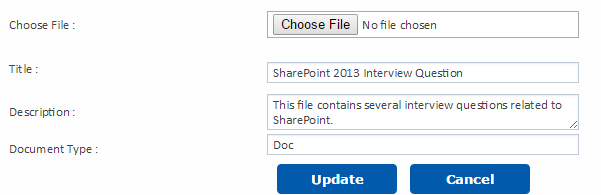
Please provide code for solve this problem.......
