I have an edit item form on a list in SharePoint Designer 2010 and I want to run a specific list workflow (not site workflow) when clicked this button. How can I do this? If this is not possible, how can I set the value of a list item when form action button clicked? I have a workflow which is using a column value in if statements. If I set the value of that column when button clicked, I can use this workflow when list item updated.
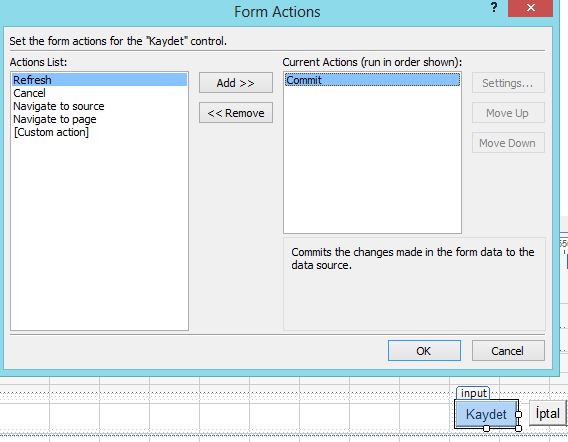
Thanks in advance.
