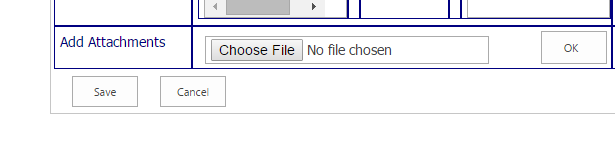I've a SharePoint list, which created using OOTB function. In that list I need to add a button inside the form. So On click of that button will change the status(custom field). When I googled all i get is custom ribbon button. But I need button inside the form.
Alternatively if I can place that button next to "Save" & "Cancel" would be fine too..
Any help would be appreciated..
Updated
I've created new edit form using sharepoint designer. Where I've placed button & when clicking, it change the field value. But after that When I tried to save form using Save button, the modified value is getting updated on the field..
Button code:
<input type="button" value="Work Done" onclick="javascript: document.getElementById('tdItemStatus').innerHTML = 'Work Done';"/>
Thanks, Arun