- From Central Admin > user profile search > Employee not listed (meaning nightly sync took him out)
- However, went to a site permission and type the terminated employee's user id "tpatel" and SP resolved it.
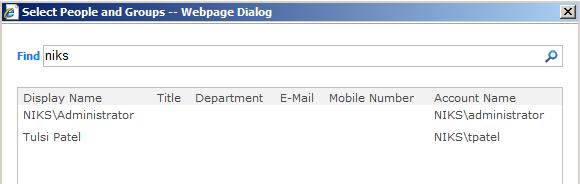
so what should I do to fix this issue?
is there a good powershell that can list orphan users?
