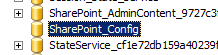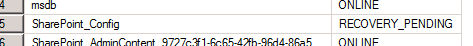I have reviewed all posts related to my issue but nothing seems to work yet.
I'm working with SHP2010 and I'm getting the classic:
Cannot connect to the configuration database while trying to connect to the Central Admin.
The LOG says:
Cannot open database "SharePoint_Config" requested by the login...
But I'm not being able to grant permissions to my user since the DataBase seems to be in a readonly state. (although I'm an Administrator)
More information:
- I've tried it with all Administrator users.
- All Windows Services are running (shpAdmin, shpTimer, all MSSQLSERVER services)
- I've restarted all services listed above and also did IIS-reset.
- I've tried to re-run Sharepoint Wizard and I'm getting same permission error.
- When I open Sharepoint 2010 Management Shell as Administrator, I have the following message:
The local farm is not accessible. Cmdlets with FeatureDependencyId are not registered. Psconfig.exe -cmd upgrade -inplace b2b -wait -forcegives me the same permission error.
Any thoughts?
Thanks in advance!
Andrés.