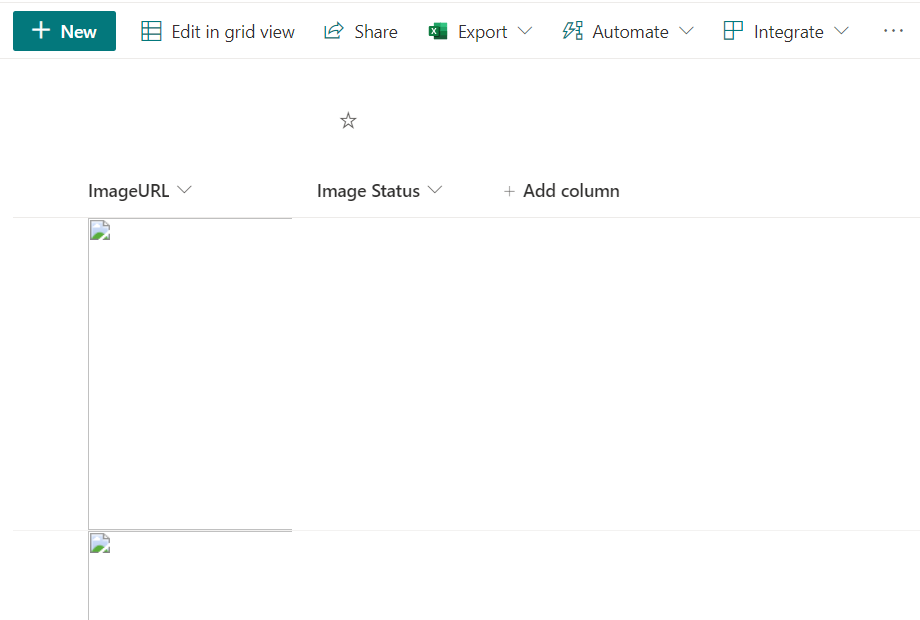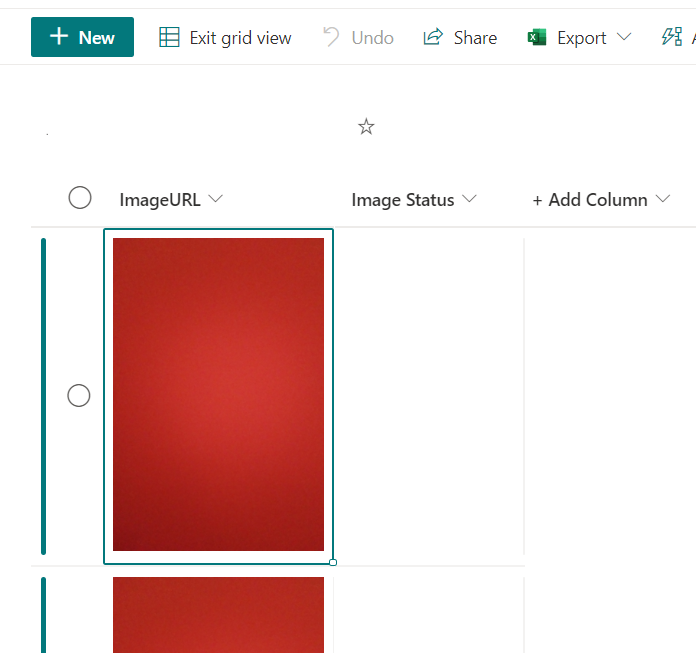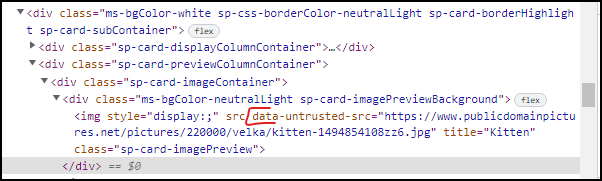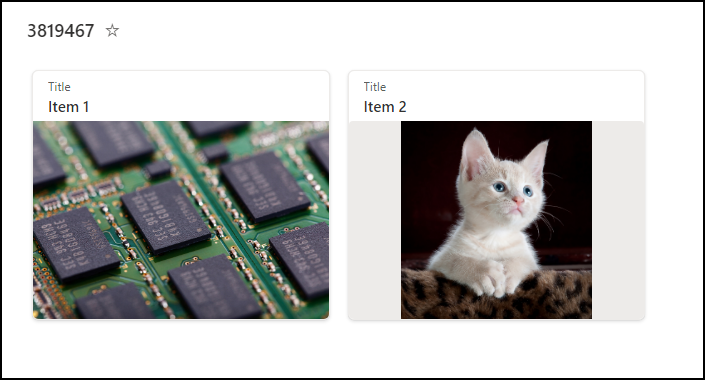I have a SharePoint list that contains image URLs, the type is "Multiple lines of text" They asked me to show the URL as an image and I followed the solution here: In a Sharepoint List: Display an Image (field type "Hyperlink or Picture")
I mean it worked, but only if you're inside edit grid view. outside grid view:
with edit grid view:
I have tried changing the type, making a new column with hyperlink or image as the type, activating rich text and various JSON/advice that is available here.
(i'm just an intern, I don't really know this)