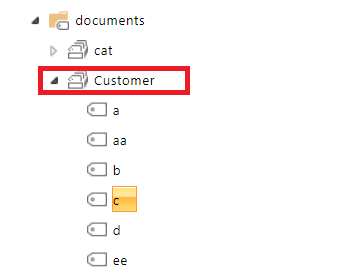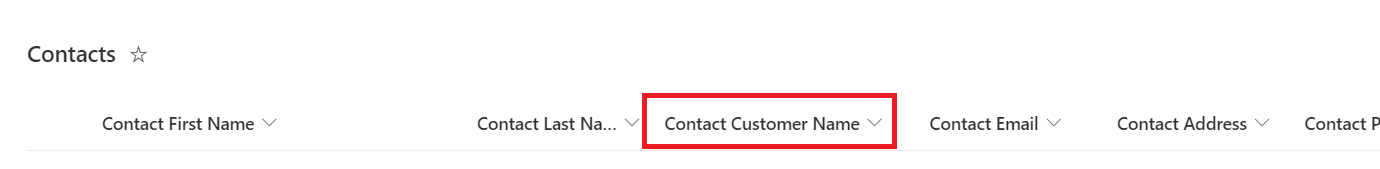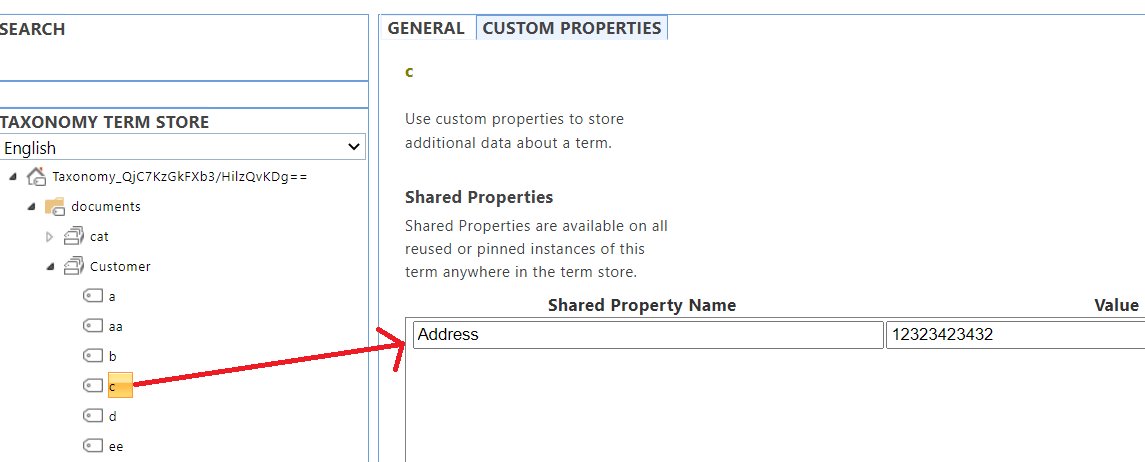We have a term set named Customer, which is been used inside lists and libraries on multiple site collections inside our SharePoint online tenant.
Here is the term set:-
And here is one list which uses the above term set inside a managed metadata column named "Contact Customer Name":-
Now as shown above, we have a field named "Contact Address", which mainly equals to the Customer address. so instead of manually entering the "Contact Address" for all the contacts under the same customer, i am planning to do the following:-
- for each term under the Customer term set >> to add a custom property named Address, as follow:-
- then have a Power automate flow or remote event receiver >> which will pull the address value for the related customer term, when the user create or edit a new contact list's item >> and update the list item's "Contact Address" property accordingly.
So is my above approach valid? now i do not want to store the customers as a lookup list and reference it using Lookup fields, as we want the customer term set to be used among multiple sites.
Any advice on the above ?
Thanks