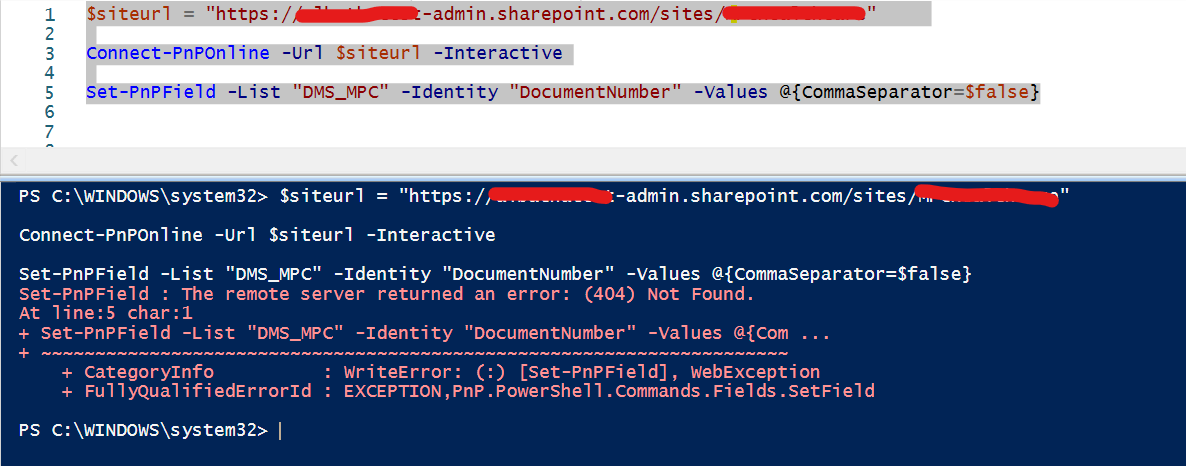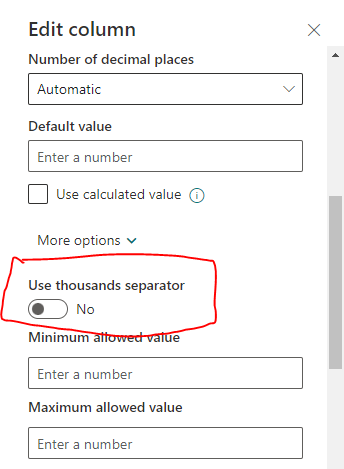My document library in a SharePoint site has reached threshold limit and because of which I am not able to update number field to remove comma separator.
Is there any way either through PowerShell or something to update number field and remove the comma separator?
Updated: $siteurl = "https://contoso-admin.sharepoint.com/sites/abcsite"
Connect-PnPOnline -Url $siteurl -Interactive
Set-PnPField -List "DMS_MPC" -Identity "DocumentNumber" -Values @{CommaSeparator=$false}