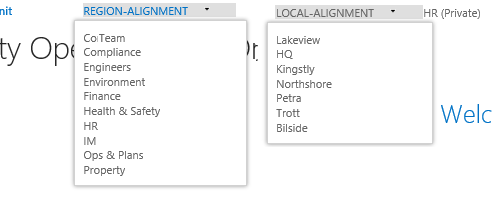Using SharePoint 2016 & SharePoint Designer 2013. Online OOTB solutions only please.
Not permitted: cloud servers/365. Hubs & creating several separate site collections isn't possible.
Question: Why create sub-sites when libraries can act as info silos with permissions adjusted accordingly? Yes, everything would be in the root site - but does that matter if there's metadata and libraries?
Right now, we have a huge issue with duplicated work, lack of standardization, miscommunication and difficulty in smaller locations getting info. Workflows are our main priority this year.
Currently, all sub-sites serve the exact same purpose: policy, templates, doc retention & doc signatures. There are no impressive webpart/app parts, our use is very basic and OOTB. All sub-sites are currently based on location (not by department..which doesn't make sense to me).
I have 2 major needs:
- OOTB workflows: for document signature location-to-location & dept-to-dept.
- Navigation: 2 views of the same data. Allowing our members to view documents based on location-specific content (6 locations) & department-specific content (HR, finance, etc.).
To me, the easiest thing would be to put all docs (everything) in a large container (single site), and tag with metadata. This would make views easier and allow for workflows..since OOTB workflows are not possible across sites.
Yes, a few libraries would need restricted permission (HR, Exec & finance). But other than that we don't care if all members see any content they want.
Is there anything wrong with my approach/understanding? Is there an OOTB way of meeting my 2 needs that's better than the above?
Thanks in advance!