I'm relatively new to all this, so I apologize if this is simply not possible or incredibly easy.
I have two lists, the first is 'Projects' which is a list of various projects being worked on, and another list is 'Clients' which is a list of clients I have. One of the 'Projects' columns is a Lookup from 'Clients', to define which client the project is for.
Within the 'Client' list is another column called Pipeline, with a "yes" or "No" choice. I want the 'Pipeline' column to update based on whether there are any projects being worked on in the 'Projects' list.
To add a level of complication, once a project has been completed in the 'Projects' list it is not removed, but the 'Status' column is set to from "✕" to "✓". I only want the 'Pipeline' column in 'Clients' to show that there are projects if they are "✕" ie. not complete.
Here is what the 'Projects' List looks like:
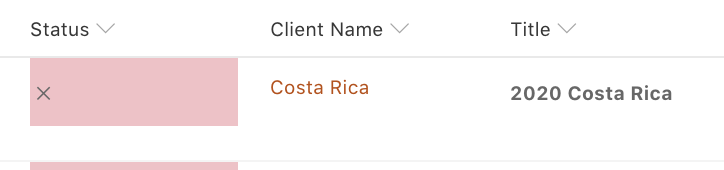
Here is what the 'Client' List looks like:
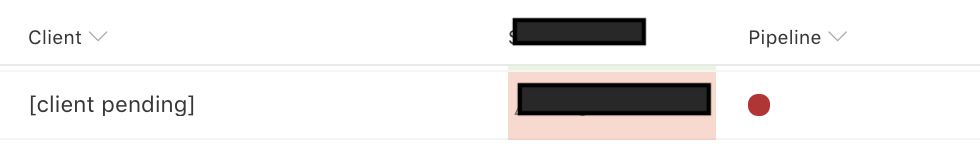
Please let me know if this is possible!
Many thanks,
Nathan
