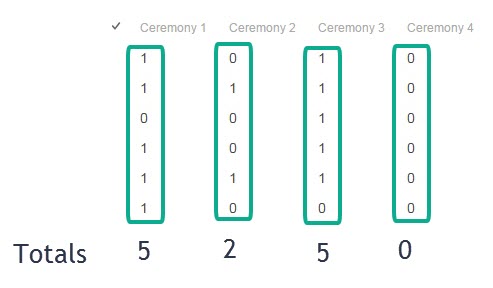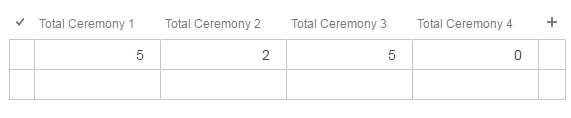I have a list (ListA) that is populated by an InfoPath form, everytime a user fills in the form another row is added. Now I'm only interested in the 1 value and I want to sum each instance of 1 for each column.
ListA -
I then need this to be populated into a separate single row list (for use in a charting app) in this format:
ListB -
Any help would be greatly appreciated.. ideally with either calculated formula tricks on the UI or a Workflow. Cheers.