I've created a Change Management System in our SharePoint Online environment that involves InfoPath forms, SharePoint Designer workflows, and three separate SharePoint lists. My question is when a user goes to create a change management request and loads the first form I've added a Start Date and End Date field for them to select. When I added the Date/Time column to the list it only let me select a single date and so I had to create two columns.
What I'd like to know how to do is after the user fills out the form and selects a start and end date, how can I get that date info to transfer over to the SharePoint calendar on our team site?
Is there something I need to add to the workflow of that first list in order to accomplish that?
Any help would be greatly appreciated.
Here's a screenshot of what the first form looks like when a user creates a request.

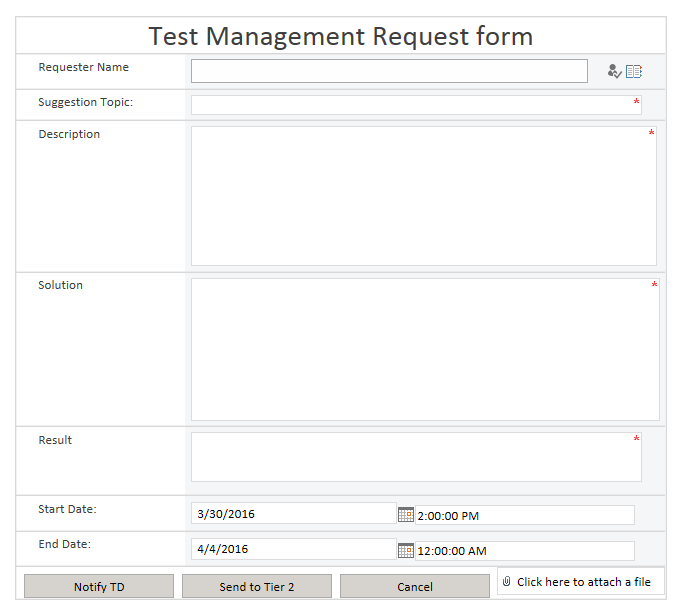
When I added the Date/Time column to the list it only let me select a single date and so I had to create two columns? Start date and end date would of course be two columns. A date field cannot hold more than one date.