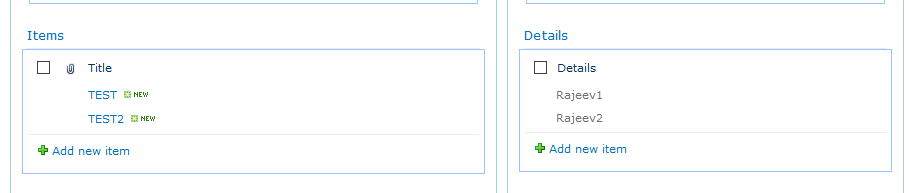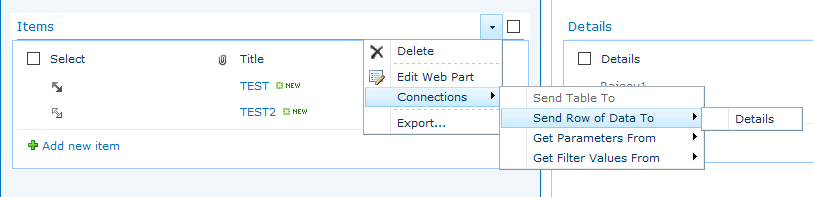I'm using SharePoint online.
I've an "Address Book" list with several name. I have also a "Order list" where I have a lookup colum. This column is looking in the "Title" column of the "Address book" list.
I would like to create a view (maybe using the DispForm, but also another solution would be fine), when an user clicks on the name (Title) in "Address book", the page displayed after the click contains not only the details of the contact, but also the "Orders" made by this user.
Is it possible to do this?
Should I use SharePoint Designer (I checked it quickly but it seems editable only using code and it doesn't seem easy)?