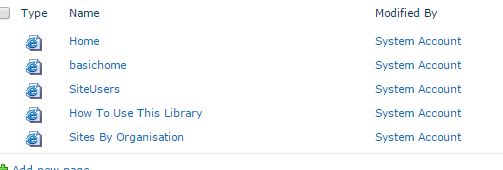Here is the permission settings of my user:
- Site: Limited access
- Library: Limited access
- Document Set (inside library): Full Control.
Issue: When accessing directly the document library, the user is unable to upload documents in the document library. He can see the documents but all the controls are disabled. Now If I give 'Read/View Only' permission at sub-site level, he is able to upload documents in the document set.
'Read/View Only' permission at site or library level is not an ideal solution for me.
What am I missing? Why unique permission is not working?
Below is the image of my site page library. There is no document set interface page in it