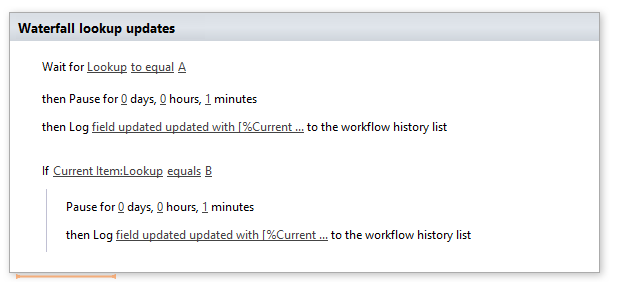For some reason, SharePoint saw fit that we would not be able to use a lookup in a lookup, so I have been doing the workaround where you use a workflow to copy the contents of the first lookup into a dummy text field and then you do the second lookup on that.
Unfortunately this is falling apart when I try to pull in additional columns with the workaround because it seems like I can't use those in workflows.
To make this more concrete, I have the following lists:
Companies: [Title],
Divisions: [Title, Company (Lookup on Companies:Title), CompanyString],
Employees: [Name, Email, ...,
Division (Lookup on Divisions:Title),
Company (Pulled over Divisions:CompanyString with Divisions:Title),
DivisionString, CompanyString],
Appointments: [Meeting (Lookup, not related to question),
Employee (Lookup on Employees:Name),
Company (Pulled over Employees:CompanyString with Employees:Name)]
Since I can't do a lookup on a lookup, all of the fields ending in "String" are hidden fields set via workflow on item edit or creation. However, since Company was pulled over with Division, it won't let me use it in a workflow, therefore I can't set the CompanyString, therefore I can't make the Company Lookup in the Appointments table.
Does anyone know how to use "pulled over" info in a workflow? Or if there has been a miraculous fix that allows lookups of lookups? I would prefer not to move into cascading drop downs because I know that the only solutions for this are third party JavaScript libraries and I'd rather something out of the box.