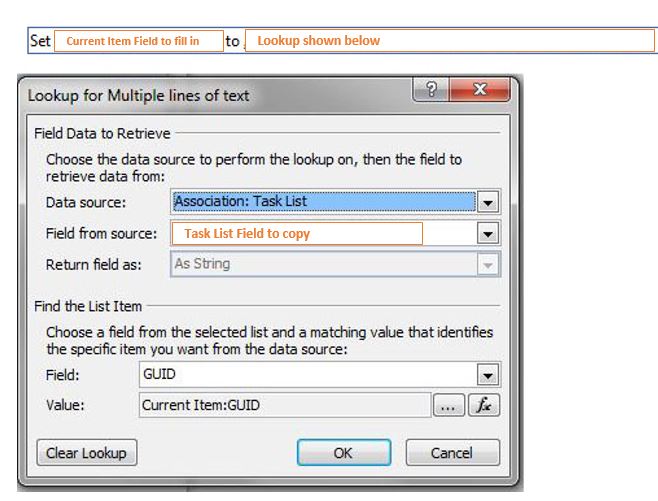In short . . .
How do I do this:
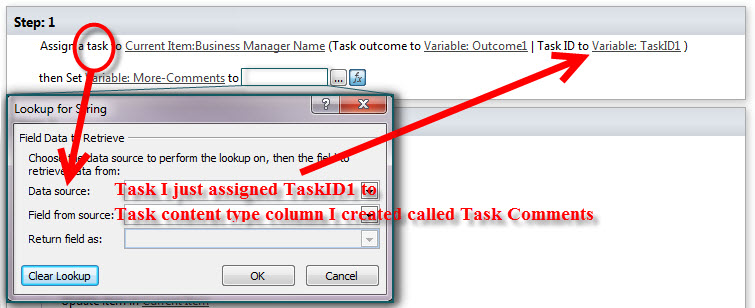 ?
In Step 1 of my workflow, the first action is to create/assign a task with Task ID of TaskID1. For the next action, how do I assign a field the value of a specific field from TaskID1?
?
In Step 1 of my workflow, the first action is to create/assign a task with Task ID of TaskID1. For the next action, how do I assign a field the value of a specific field from TaskID1?
Longer version . . .
I'm having trouble understanding the Lookup tool in SharePoint Designer's Text-Based workflow designer.
Most of the time it makes sense to me. For example, I want to set the current item's field. No problem. I start by choosing that action. I have the blank "Set field to value". For field I choose what field I want. When I click on value, I can use the Lookup to define the value.
I think I understand the Lookup at first. It's very self explanatory.
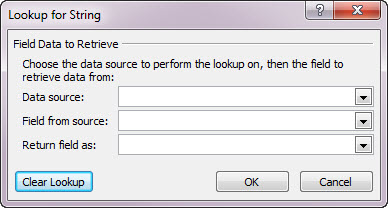
You've got a Data source, the field you want from the source and how that field is returned if applicable. If I choose the Current Item as the source, I can choose any of the fields that I've created as columns for the list's form. That's simple. Easy. But then, what is this?
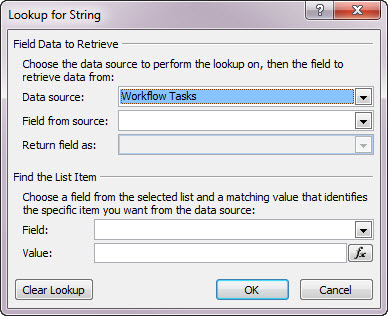
I ask this, because I'm trying to set a specific list item field to what's entered into the field of a task assigned in the workflow. In other words:
I have an item list. I created a content type and a form for that item list with several custom fields. Additionally, because I want more task outcomes than just "Approved" and "Rejected" I created a custom task content type. Its parent is Workflow Task (SharePoint 2013). I made sure to associate it with the workflow I'm currently trying to configure.
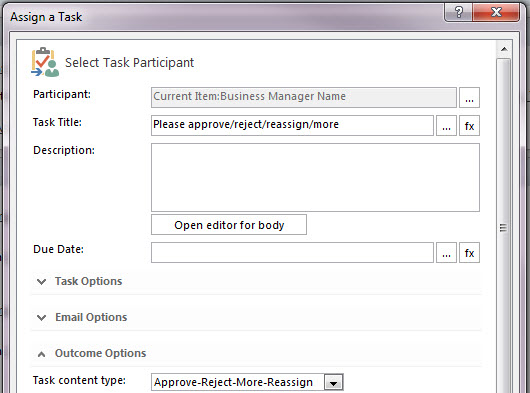
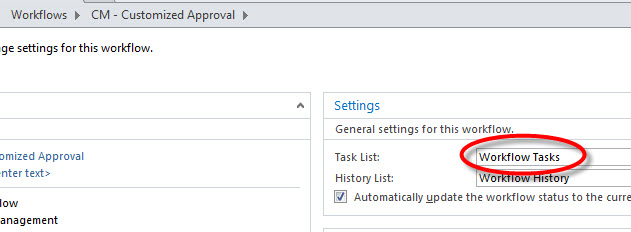
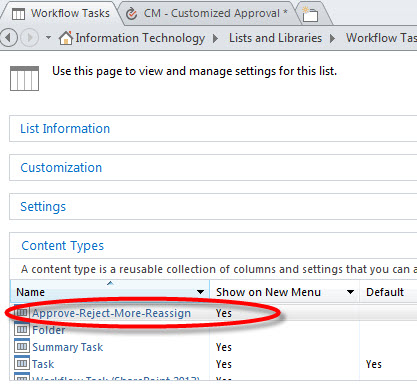
In that workflow I assign that custom task to an approver. One of the custom task fields I made in the content type is Task Comments.
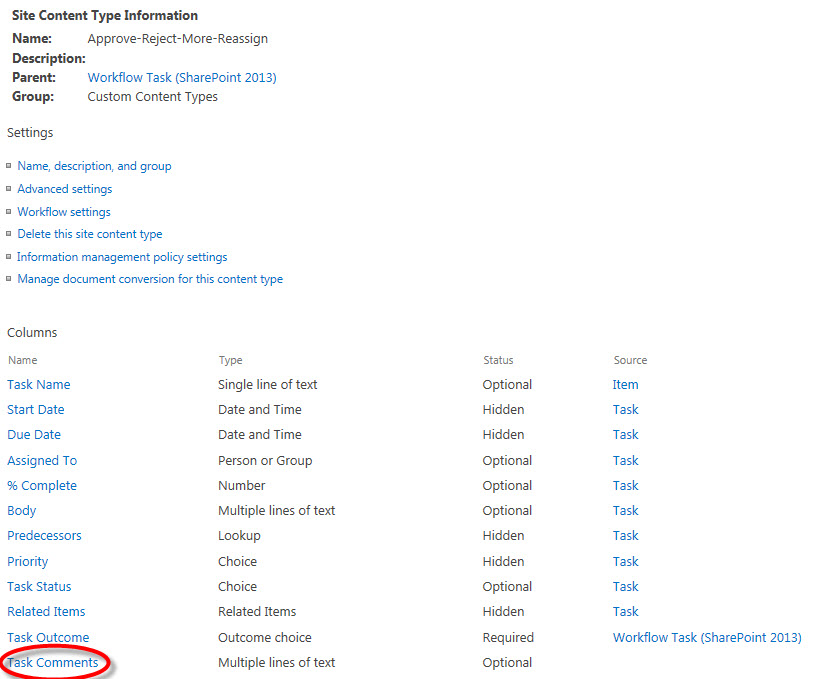
So when the approver opens the task, he/she should be able to put in comments. Okay. So I want to take those comments, pull them out and pass them to the current item. So my assumption is to use Action "Set Field in Current Item," then for the value use the Lookup and choose the task I just created in Step 1 of the workflow as Data source and Field from source as Task Comments. But it's not there as a Data source.
If the extra bottom section of the Lookup is designed to help me find the specific task I've just assigned, I don't understand how. Designer allows me to set a Task ID to it, but I don't see anywhere to pick that ID in Value in the Lookup tool.
Again, how do I do this:
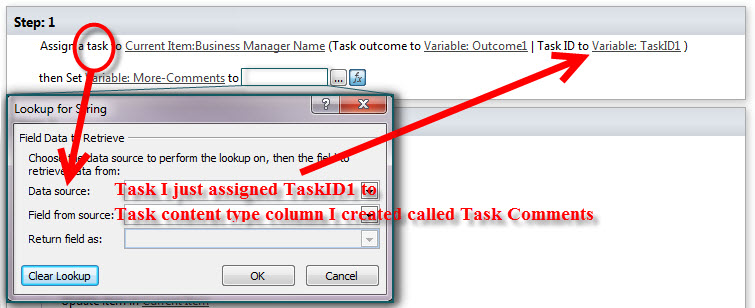 ?
?
It seems like Microsoft could have made it more immediately apparent and easier to reference "task I just created one line above in this very Step of the workflow" . . .